

|
| Search | Car Forums | Gallery | Articles | Helper | AF 350Z | IgorSushko.com | Corporate |
|
| Latest | 0 Rplys |
|
|||||||
| Car Modeling Share your passion for car modeling here! Includes sub-forum for "in progress" and "completed" vehicles. |
 |
 Show Printable Version | Show Printable Version |  Email this Page | Email this Page |  Subscribe to this Thread
Subscribe to this Thread
|
|
|
Thread Tools |
|
|
#1 | |
|
AF Modelrater
 Join Date: Jul 2002
Location: Forks Township, Pennsylvania
Posts: 12,894
Thanks: 18
Thanked 63 Times in 56 Posts
|
I wrote this little 'how to' over the last couple of weeks in the hope it may help some of you that want to enter the world of C/F decalling but are intimidated by the task.
As you will see mentioned below, the process is the same for about any part you want to apply C/F decals to, I just used a seat because that's what I had at hand at the time. I hope some of you find this useful.... Most modern race cars and even some sports cars incorporate the use of carbon composites in various forms, to better replicate this in scale we can use carbon composite decals which are available from various manufacturers. Below is an example of some of the more frequently seen brands, from left to right showing, Rennaissance Carbon Fibre decal, ScaleAutoStyle Carbon Fibre decal, Scale MotorSports Carbon Kevlar decal and Scale Motorsports Carbon Fibre decal. Often, the most inhibiting thing when it comes to covering a part with composite decal is how you are going to get the composite decal to the correct shape to fit the part, in this tutorial I will try to explain to you an effective way of doing this. In order to create a pattern of the area to be covered with the carbon composite decal, you will need the following tools: Sharp Scissors An Xacto with a new #11 blade Tamiya masking tape or low adhesion scotch tape Toothpicks or something similar to burnish the tape to the surface to be covered MicroSet or a similar decal setting solution MicroSol or a similar decal solvent (I prefer SolvaSet) Some good soft brushes for applying the decal solutions Tweezers to handle the decal A small sponge or similar item to remove excess water from around the decal. For the purpose at hand, I am covering the back of a racing seat with carbon fibre composite decal from ScaleMotorsport, the same method will work equally well for any item you may wish to cover and with any brand of composite decal. Depending on the area to be covered will dictate as to how wide of a strip of tape you need to be using, for complex areas with many curves it is easiest to use many narrow strips, for large relatively flat areas it is easiest to use wide strips. Due to the complexity of this seatback, I am using narrow strips, this allows me to work the tape to the various curves to the maximum. In the photo you can see how I have started to lay the tape onto the part, notice how I overlap each piece, this is so that the whole pattern can be removed as one piece once it is created. You can see how I have pressed the tape down into the edges of where I want the edge of the decal to start, this edge is where I will trim the tape with my Xacto knife. Once I have covered the entire area to be covered with composite decal with tape and the tape is pressed down into all the edges, I carefully trim the tape with the Xacto knife and remove the excess tape which should leave me with the area now covered in tape, the tape is the pattern from which you will trim the composite decal to fit the part. Once you have created the template for the area to be covered, carefully remove the tape from the part being very careful not to separate the tape strips. You will notice I applied the template directly to the decal side of the sheet, this is safe to do if you use Tamiya masking tape as I did, if you do not though you may want to consider other means of transfering the pattern to the decal sheet such as tracing. Once the pattern is in place on the composite decal sheet, carefully trim around the pattern, allow between 1.5mm t0 3mm (1/16 to 1/8 ) around the edge of the tape. This additional decal will actually be needed when you apply it as when the decal conforms to the surface of the part, it may shrink slightly. Once you have cut out the shape of the required composite decal, carefully remove the tape, if you are going to need to re-use the template, be even more careful not to damage it. You will notice at this point that I cut the decal into 3 pieces, the reason for this is the complexity of the surface I am covering. By making the decal 3 pieces, it allows me to first focus my time on getting the decal to completely conform to the center section of the part and then, once this is achieved, to apply the side pieces. If you have made the template correctly, there shouldn’t be a problem aligning the sections on the part - this method can be used on any part too. Once you have the composite decal for the part ready, you are then ready to begin the application of the decal to the part. Start by getting a dish of warm water in order to wet the decal, gently dip the decal in the water an remove it, composite decals tend to come off their backing very quickly. Apply some decal setting solution to the surface where the decal will be applied, once the setting solution is on the surface, gently slide the decal off the backing into position on the part and carefully position it. The setting solution will cause the decal to adhere to the surface more, if it is difficult to move, use one of the soft paintbrushes to carefully apply water around the edges of the decal, while gently lifting the edges. The water will help decrease the surface tension between the part and the decal and make it easier to position the decal. Once you have the decal in the position you want it, use a the sponge to remove excess water from around the edge of the decal and leave the decal to set in place for several minutes. Once the decal has dried slightly in place, it is time to start applying the decal solvent solution, this is the stage of application that requires the most care. Once the solvent solution is applied, it is critical not to touch the decal even if you see wrinkles appear, as the decal dries and conform to the surface, these wrinkles will smooth out. Using a soft brush, carefully brush some decal solvent solution over the decal. TIP :It is best to start at the center of the decal and get the center area completely conformed and then work outward, this will help prevent bubbles as well as irreparable wrinkles as the decal conforms to the surface. After applying the solution to the decal, leave the part set aside, after a few minutes you should start to see the decal conforming to the underlying surface. Allow the decal solvent solution to dry completely before applying any more, to get the decal to conform over the entire area may take several applications of decal solution to get the decal to conform in its entirety and satisfactorily. If there any small bubbles , these can be taken care of between applications of decal solvent solution, the best way to get rid of them is to gently slit the bubble along the line of the pattern on the decal and using the soft brush, or a Q-tip(cotton bud) gently press the air out the bubble. Once the air has been removed from the bubble, apply decal solvent solution to the area where the bubble was to completely smooth out the area where the bubble was. Once the main section of the decal was successfully applied and had conformed to the complete surface of the seat back, I then applied the sides to the seat making sure to align the pattern across the cut so that the cut became almost invisible. The same steps were followed for the application as was outlined for the main section above, I applied setting solution prior to placing the side sections and solvent solution after they were in place. Once the side sections were successfully positioned and through multiple applications of solvent fully conformed to the seat back area, a final coat of clear could be applied to seal the decals in place. As you can see, with a little patience and practice, it is possible to cover some pretty complex surfaces with composite decals and can add a whole new dimension of realism to a scale model. Please keep in mind though, composite decals are like any other aspect of scale modeling, to get them right takes patience and practice.
__________________
|
|
|
|

|
|
|
#2 | |
|
AF Enthusiast
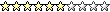 |
thanks!!!
 this is very helpfull
__________________
Failure is only the opportunity to begin again more intelligently. 
|
|
|
|

|
|
|
#3 | |
|
AF Premium User
          Join Date: Dec 2002
Location: Melbourne
Posts: 1,746
Thanks: 9
Thanked 12 Times in 12 Posts
|
Great write up Ray!
|
|
|
|

|
|
|
#4 | |
|
AF Newbie
Join Date: Oct 2003
Posts: 22
Thanks: 0
Thanked 0 Times in 0 Posts
|
Re: How To: Working With Carbon Composite Decals
Excellent tute. Thanks very much for that. Bloody good idea with the masking tape too.
__________________
Before you judge a man, always walk a mile in his shoes. That way when you judge him, you're a mile away, and you have his shoes... In progress: Tamiya 360 Spider Waiting for me: Tamiya Honda NSX, Tamiya Honda S2000, Tamiya Ferrari Testarossa, Tamiya Ferrari F40, Tamiya Jag XJ220, Tamiya 350Z, Tamiya Porsche 911 GT2. |
|
|
|

|
|
|
#5 | |
|
Car Mod guy
 |
Re: Re: How To: Working With Carbon Composite Decals
Great how to Ray! Should clear up a few Q's with alot of people.
__________________
CHRIS... Catch me on FACEBOOK http://www.c1-models.com http://www.facebook.com/C1Models |
|
|
|

|
|
|
#6 | |
|
Zomby Woof
 Join Date: Nov 2002
Location: Oz
Posts: 8,871
Thanks: 0
Thanked 1 Time in 1 Post
|
VEry comprehensive report Ray. Have you tried using a hairdryer? Only way to go IMHO.
|
|
|
|

|
|
|
#7 | |
|
WWW.ELITESCALECARS.CO.UK
Join Date: May 2003
Location: South london
Posts: 1,430
Thanks: 0
Thanked 0 Times in 0 Posts
|
very clear and concise, this will help all those people who are full of questions.
good photos too  |
|
|
|

|
|
|
#8 | |
|
AF Enthusiast
|
Re: How To: Working With Carbon Composite Decals
That is a GREAT
 : tutorial FreakRay! : tutorial FreakRay!This has answered all my queries on CF application onto complex surfaces! Now, i can apply CF on my Nissan Skyline R34 (on the hood, wing, and race seats)
__________________
Special Thanks to Desi Gangsta for the great Avatar  Current Project Porsche 911 (996) Carrera with Putty Mods Next Project Nissan Skyline R34 in White, with SAS C-West Hood "Some people look good from far. On closer inspection, they are far from good." |
|
|
|

|
|
|
#9 | |
|
AF Enthusiast
Join Date: Aug 2002
Location: Zoutleeuw
Posts: 2,285
Thanks: 0
Thanked 0 Times in 0 Posts
|
fantastic report Ray!! I do it exactly that way. Don't know about Phil's hairdryer suggestion, never tried that. Probably because this works very good so I never felt a need to try it.
Great work.  |
|
|
|

|
|
|
#10 | |
|
AF Enthusiast
|
Nice Ray. BTW the hairdryer thing really does work and speeds up the process!
|
|
|
|

|
|
|
#11 | ||
|
AF Enthusiast
Join Date: Mar 2003
Location: Edmonton, AB, Canada
Posts: 738
Thanks: 0
Thanked 0 Times in 0 Posts
|
Re: How To: Working With Carbon Composite Decals
Quote:
__________________
I work slowly! 
|
||
|
|

|
|
|
#12 | |
|
AF Enthusiast
|
Well you need to use some caution and not super haet the part, a warm setting works fine, the hairdryer helps the solvent. It actually will pull the decal down and it dries faster. I have never had a problem with warping
|
|
|
|

|
|
|
#13 | |
|
AF Enthusiast
|
I meant to get some pictures of one of mine but I would like to mention that this method works well for all the other pattern decals, Scale Motrsport makes some nic efabric paterns and animal skin patterns that make for some intereting accents. Heres an exampl from my friend Allens car
 |
|
|
|

|
|
|
#14 | |
|
AF Enthusiast
|
Great how to, you make it seem so easy
__________________
"I like you...but you're crazy.....you're crazy man" -Will Ferrell (old school) |
|
|
|

|
|
|
#15 | |
|
AF Enthusiast
Join Date: Aug 2002
Posts: 906
Thanks: 0
Thanked 3 Times in 3 Posts
|
Great job Ray!, but 3 things I would add...
1. Use a low wattage "travel" hairdryer in conjunction with Micro-Sol for that "painted-on" look 2. Transfer the masking tape template to a piece of cardstock (3x5 notecard is usually a good size and thickness) and use a pencil to trace the outline onto the decal (IF the part is symmetrical, trace on the back, or paper side of the decal). That way you can keep the template for other pieces (racing seats are almost identical in certain series) and also sometimes the masking tape can simply destroy the decal when you try and remove it. 3. Always use Micro-Set first (to clean the surface) and Micro-Sol (to melt the decal) along with the low wattage "travel" hairdryer and remember to NEVER touch the decal while it is wrinkled and wet...the solvent (the Sol in Micro-Sol) will cause the decal to shrivel, but once dry it will have magically smoothed out! HTH, Bill |
|
|
|

|
| |||||||||||||||||||||||||||||||||
 |
POST REPLY TO THIS THREAD |
 |
|
|