

|
| Search | Car Forums | Gallery | Articles | Helper | AF 350Z | IgorSushko.com | Corporate |
|
| Latest | 0 Rplys |
|
|||||||
| Multimedia Post up pics, videos and sound clips of your Camaro or Firebird. Go ahead and showcase your ride. |
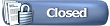 |
 Show Printable Version | Show Printable Version |  Email this Page | Email this Page |  Subscribe to this Thread
Subscribe to this Thread
|
|
|
Thread Tools |
|
|
#1 | |
|
eBay aDdict™
          |
How to Post Pictures with Photobucket
This guide is for how to post photo's, and how to resize them using Photobucket. Other sites may have a similar process of what is covered here, but this is not guaranteed.
Step 1: Open an account with www.photobucket.com or any other photo/video hosting website you may like. Step 2: Follow the instructions on the website on how to upload you photo. Step 3: Go to the photo you wan't to post up here and look for this highlighted code:  Be sure that it's the code that has the "[IMG]" tags at the beginning and end of the address. Once you find that code, copy it to your clipboard. Step 4: In your post/thread, paste the code. You're done! Last edited by blindeyed; 02-05-2008 at 03:25 AM. |
|
|
|
|
|
#2 | |
|
eBay aDdict™
          |
How to Resize Pictures with Photobucket
Step 1:
Locate the picture that you want to resize, and click the word "edit" above it:  Step 2: After you have clicked the "edit" tag, you'll be taken to the edit page. Once you are there, look for the button above the picture that says "resize". Click that, and you'll have a drop down menu appear, scroll down to the option that says "Message Board (640x480)."  Click this link, and you'll have a confirmation message asking if you're sure that you want to do this. Click "Ok," and now you're done. Your image is small enough to be properly posted on the forums without drastically enlarging the page. |
|
|
|
|
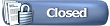 |
POST REPLY TO THIS THREAD |
 |
|
|