

|
| Search | Car Forums | Gallery | Articles | Helper | AF 350Z | IgorSushko.com | Corporate |
|
| Latest | 0 Rplys |
|
|||||||
| Sketching and Drawing Sketchers and drawers in the house? |
 |
 Show Printable Version | Show Printable Version |  Email this Page | Email this Page |  Subscribe to this Thread
Subscribe to this Thread
|
|
|
Thread Tools |
|
|
#1 | |
|
AF Regular
 Join Date: Mar 2005
Location: overhere
Posts: 346
Thanks: 0
Thanked 0 Times in 0 Posts
|
tutorial - highlights
yeah yeah yeah...its me again...I hope I don't irritate you peeps, but Im trying to help the beginners a lil bit;-) and the time flies by...its 4:30am overhere...damn...but ok...to the point now. I tried to make a tutorial about highlights. Its very important that you know the shapes of ur car!!! You can use the same method to get to know how the other parts of the car have to be colored...
---------------------------------- 1. first I drawed a quick sketch of the side of a car. The pic has been made from an angle, so it looks a bit weird.  ---------------------------------- 2. now I maked clear how the shapes of the car are... you can better make those lines very thin or inside of ur head, but they'll help you with finding the important points for coloring...  ---------------------------------- 3. Now I colored everything thats pointing to the horizon. If there should stand houses or mountains, you should see them sticking out above. I used a fibre-tipped pen for this thing...  ---------------------------------- 4. Now I colored the points above the horizon. If you look at the sky, you can see, that the sky has a gradient color (if there are no clouds) It starts from dark blue (upside) to nearly white (down). So we color this stuff from dark (upside) to light (down).  ---------------------------------- 5. Now we color the horizon inside the window...I dunno yet how to point out where the horizon starts in the window, so I just did somethin.  ---------------------------------- 6. Now you strech the horizon outside the windows by giving a part of the roof the same color as you used at the side of the car.  ---------------------------------- 7. Now you are going to color the sky into the window. Same story as I told you in point 4. You make a gradient color...I used black in first place.  ---------------------------------- 8. Now I did the same as in point 7, but now I went over the black with my blue pencil, to give the sky the color of the sky. 
__________________

|
|
|
|

|
|
|
#2 | |
|
AF Regular
Join Date: Apr 2005
Location: Ashland, Massachusetts
Posts: 288
Thanks: 0
Thanked 0 Times in 0 Posts
|
Re: tutorial - highlights
Awesome tutorial thanks Venom
|
|
|
|

|
|
|
#3 | |
|
AF Enthusiast
Join Date: Dec 2004
Location: Farm Country, Missouri
Posts: 1,418
Thanks: 0
Thanked 0 Times in 0 Posts
|
Re: tutorial - highlights
I like seeing how you brake down the steps in your drawing style, thanks for posting this and the other tutorials.
|
|
|
|

|
|
|
#4 | |
|
AF Enthusiast
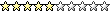 Join Date: Mar 2004
Posts: 1,391
Thanks: 0
Thanked 0 Times in 0 Posts
|
Re: tutorial - highlights
Nice one Venom. Very easy to understand.
Alex
__________________
www.geocities.com/stuffbyalex |
|
|
|

|
|
|
#5 | ||
|
AF Regular
 Join Date: Mar 2005
Location: overhere
Posts: 346
Thanks: 0
Thanked 0 Times in 0 Posts
|
Re: Re: tutorial - highlights
Quote:
__________________

|
||
|
|

|
|
|
#6 | |
|
Grande Boleros de Fuego
 Join Date: Jan 2004
Location: Denver, Colorado
Posts: 7,719
Thanks: 0
Thanked 3 Times in 2 Posts
|
Re: tutorial - highlights
All your tuts are great, Ive added them all to the Tutorial section. Your's too alex.
Thanks to both of you!
__________________
MAKE ART, NOT WAR |
|
|
|

|
|
 |
POST REPLY TO THIS THREAD |
 |
|
|