

|
| Search | Car Forums | Gallery | Articles | Helper | AF 350Z | IgorSushko.com | Corporate |
|
| Latest | 0 Rplys |
|
|||||||
| Sketching and Drawing Sketchers and drawers in the house? |
 |
 Show Printable Version | Show Printable Version |  Email this Page | Email this Page |  Subscribe to this Thread
Subscribe to this Thread
|
|
|
Thread Tools |
|
|
#1 | |
|
AF Enthusiast
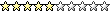 Join Date: Mar 2004
Posts: 1,391
Thanks: 0
Thanked 0 Times in 0 Posts
|
Rendering with Prismacolor - tutorial
Hi everybody,
I said I would do a tut on prismacolor, so here it is. In this tutorial I'll show how I render a chrome rim using colored pencils. They don't have to be prismacolors, you could use Crayolas if you wanted to, they just wouldn't blend as smoothly. Materials: For this I'm using: - assorted greys (you actually only need one grey to do the job, unless the drawing is more complicated and has a larger variation of tone. In that case you'd need several greys to get a realistic result - HB mech pencil -2 blues (1 light, 1 light/medium), brown and red - Black and white -A good sharpener... keep your pencils sharp! - Sketch paper (doesn't have to be something super-high quality like Stonehenge, as long as it's got a bit of roughness to it) - White gouache paint, paintbrush, water and tissue _______________________________________ Step 1 - basic outline  Just a basic outline right now. I won't render the tire in Prismacolor just to keep it simple. I decided to do a Do-luck Double Six rim.  btw, I did this outline darker than normal so it would show up clearer on the scanner. Normally I would use a 2H or an H for the outline. _______________________________________ Step 2 - Planning out reflections  Chrome is kinda like a silver-ish mirror that can bend in all kinds of different shapes. It reflections pretty much everything in its environment. The inner part of the rim will have a reflection from its spokes. Btw, I'm assuming this rim was taken outside, so there will be reflections from sky, ground etc. _______________________________________ Step 3 - starting to render  All the parts of the rim that are facing upwards will reflect sky. In this example I'm assuming that the sky is blue. If this drawing were in a sunset, the blue reflections would be orange/yellow/red instead. Remember: The reflections on the inside part of the rim are "in reverse". Use light pressure when adding the blue _______________________________________ Step 4 - burnishing  In this case, I'll use white to burnish, since I'm working with a very light color. Go over the blue areas with a bit harder pressure than when you added the blue. Be careful not to touch too much of the darker outline areas with the white, or it might smear into the light areas and give you problems. _______________________________________ Step 5 - More rendering  In this step I'm working with parts reflecting ground. I'm using just a regular brown. I find if you leave the area close to the horizon reflection a bit lighter, it'll make your chrome look shinier _______________________________________ Step 6 - More burnishing  white isn't the only color you can burnish with. This is where you use your greys, depending on how dark or light you would want the area you're working with. (If you're only using one grey, use white to lighten and black to darken) here I just went in with warm grey 30%. Notice the areas still look grainy. That's because I'm not done layering yet. ________________________________________ Step 7 - Burnishing again  Added in some dark grey (warm grey 70%)... but now it looks too dark, right? ________________________________________ Step 8 - And again...  I re-added some warm grey 30% in certain areas to lighten. Wait, now you can hardly see the brown....... guess what I'm going to do in the next step... ________________________________________ Step 9 - More layering  Added some more brown. Don't add too much or it'll look fake. _________________________________________ Step 10 - Darks and finishing up  Here I added black to key points in reflections and parts behind the spokes. don't forget the brake discs and calipers. Remember that the spokes usually cast a shadow on the brake. keep your black pencil sharp Oh, and I added some red for the calliper. *If you find that a black area looks too dark, use grey or white to lighten it. __________________________________________ Step 11 - Highlights (optional)  I added white gouache paint to the parts of the wheel where between the horizon sky reflection to give it more depth. Gouache can also cover up mistakes (to a certain extent), since prismacolor (and all colored pencils) are very hard to completely erase. I usually water down the gouache a bit so it's not so think. Btw, the beauty of gouache paint is that if you're not happy about something or you made a mistake, it's water soluble so you can just remove it w/ water, or cover it up with colored pencil or graphite. Here is the final result:  Hope this helps. Any feedback and advice on how to improve this tut would be really helpful. Thanks Alex
__________________
www.geocities.com/stuffbyalex |
|
|
|

|
|
|
#2 | |
|
AF Regular
Join Date: Aug 2005
Location: swansea
Posts: 56
Thanks: 0
Thanked 0 Times in 0 Posts
|
Re: Rendering with Prismacolor - tutorial
thats a great help. nice one. give it a go on my muscle cars i'm working on. any feedback on my drawings would be cool. i haven't long started
|
|
|
|

|
|
|
#3 | |
|
Guest
Posts: n/a
|
Re: Rendering with Prismacolor - tutorial
sweet!
|
|

|
|
|
#4 | |
|
AF Regular
 |
Re: Rendering with Prismacolor - tutorial
nice I looking for this kind of tutorial for a long time but now here it is thanks for sharing man

__________________
 Man Anime is taking over my life o_O Only 1 Year the BMWX5 and Ford Mustang is mine 
|
|
|
|

|
|
|
#5 | |
|
AF Enthusiast
Join Date: Apr 2006
Location: カリフォルニア
Posts: 1,154
Thanks: 1
Thanked 2 Times in 2 Posts
|
Re: Rendering with Prismacolor - tutorial
Nice tutorial. It's good tut for beginners that are working with color pencils.
__________________
 Lexus LF-A Roadster Concept with my bodykit design "Current Projects" Nismo Kure GT-R - 0% Sileighty/Onevia - 35%/25%, MCR R34 GT-R - 10%, R34 JGTC Xanavi - 30%, JGTC Raybrig NSX - 0%, 2009/2011 WRX STi - 50%/0%, D1GP Kazama S15 - 55%, Toyota Celica - 2%, Calsonic Z Super GT - 0%, Calsonic R32 GT-R Race car - 5%, C-West RX-7 - 40%, Nismo 350Z 5%, Blitz Chaser - 90%.... a lot of unfinished work. |
|
|
|

|
|
 |
POST REPLY TO THIS THREAD |
 |
|
|