

|
| Search | Car Forums | Gallery | Articles | Helper | AF 350Z | IgorSushko.com | Corporate |
|
| Latest | 0 Rplys |
|
|||||||
| Sketching and Drawing Sketchers and drawers in the house? |
 |
 Show Printable Version | Show Printable Version |  Email this Page | Email this Page |  Subscribe to this Thread
Subscribe to this Thread
|
|
|
Thread Tools |
|
|
#1 | |
|
AF Enthusiast
|
Audi Concept Progress (Realistic) (Tutorial)
A concept designed by audi, not me. Unfortunatly. I've spent quite a while doing this part do far, as I think that if I spend more time on my drawings, I can make them look a lot better.
It's a Le Mans Quattro concept. Here's the ref: http://www.fast-autos.net/audi/lemans2.html I'm going to do this as a kinda shading tutorial, as some of you seem to want to improve in that area. Don't move it to the tutorial section though as it's only annotating my sketch, and I want to show this off as one of my pieces. OK, here's the pic and below is a tutorial of the shading. EDIT: hang on if you see this, I pressed enter by mistake. 
__________________
 My first car drawing, wish I could still draw this well My first car drawing, wish I could still draw this well  My Gallery To draw with a broken pencil is pointless. Call me Ross. |
|
|
|

|
|
|
#2 | |
|
AF Enthusiast
Thread starter
|
First things first, tool used: 2b mech pencil, 2h pencil.
OK. First I outlined the headlights, trying to keep the weight of the lines proportional to the value of the shading around it. Make sure you have everything correct before you move on. The next thing I do is too shade the dark areas. To make the grill effect below the lights, I did a hatch pattern in the four gaps. I then used my 2b to shade form left to right, black shading where the hatch isn't seen. I then shaded over the hatch part which would be seen, going diagonal from left to right and back, untill I got a near black value so they could just be seen. Next the headlight bulbs. To do these I drew two circles on each one where the white reflective bits are. I then used the 2b again to draw the black around these, leaving out the white, and then I shaped then so that I had the right amount of white left. I then used a 2b to draw the heavy lines around the bulbs, followed by light 2h shading around them to give the shadow effect. The grill is done by first outlining the spokes, then shading the gaps with a dark grey. I then did the black shadows to the left of the spokes with my 2b, refering to the ref pic a lot so they were the right thickness. I then drew diagonal lines across the horizontal spokes from where they start/end on the ref, followed by light shading on the top and bottom of the horizontal spokes. I then added very ligh 2h shading to the vertical spokes where needed. Ok. I hoped that helped some of you out there! next up:the front body section.
__________________
 My first car drawing, wish I could still draw this well My first car drawing, wish I could still draw this well  My Gallery To draw with a broken pencil is pointless. Call me Ross. |
|
|
|

|
|
|
#3 | |
|
AF Enthusiast
 Join Date: Feb 2004
Location: Sheffield
Posts: 316
Thanks: 0
Thanked 0 Times in 0 Posts
|
Re: Audi Concept Progress (Realistic) (Tutorial)
That's awsome so far! Deffinatly worth the time taken. Can't wait to see an update. Keep the quality that good and it'll end up a masterpiece.

__________________
 http://www.cardesignnews.com/portfolios/cdn_pf_page.php?portfolioID=1276&status=2&x=11&y=2 &imageTotal=126&imageNum=2 http://dezignergy.deviantart.com/ http://img203.exs.cx/my.php?loc=img203&image=fashionfinal9zk.jpg http://img122.exs.cx/my.php?loc=img122&image=fashionfinal20po.jpg |
|
|
|

|
|
|
#4 | |
|
Banned
|
 on the audi symbol on the audi symbolgood tut. |
|
|
|

|
|
|
#5 | |
|
AF Regular
 Join Date: Dec 2003
Location: montreal
Posts: 303
Thanks: 0
Thanked 0 Times in 0 Posts
|
Re: Audi Concept Progress (Realistic) (Tutorial)
Why Is Everything Moved?????
|
|
|
|

|
|
|
#6 | |
|
AF Enthusiast
Join Date: Dec 2002
Posts: 1,844
Thanks: 4
Thanked 2 Times in 2 Posts
|
Re: Audi Concept Progress (Realistic) (Tutorial)
holy shit!! i love it!!!! i love it !!! holy shit!!!! that is BAD ASS. BAD ASS looking.
|
|
|
|

|
|
|
#7 | |
|
AF Enthusiast
Join Date: Dec 2002
Posts: 1,844
Thanks: 4
Thanked 2 Times in 2 Posts
|
Re: Audi Concept Progress (Realistic) (Tutorial)
it actually looks cool unfinished. just like you have it. move on and do another one, like another section of it finished, with the remaining parts of the car ghosting off. that is a neat style: a region is "finished" that stands out among the faint unfinished outline of the whole car. it is "sophisticated" or "arty" looking.
|
|
|
|

|
|
|
#8 | |
|
AF Enthusiast
Join Date: Apr 2004
Location: joplin, mo, Missouri
Posts: 207
Thanks: 0
Thanked 0 Times in 0 Posts
|
Re: Audi Concept Progress (Realistic) (Tutorial)
^^what he said....it would look good finished but looks like a true piece of art the way it is
__________________
FOR SALE Si 5 sped trans w/ low miles 100.00 SOLD |
|
|
|

|
|
|
#9 | |
|
AF Enthusiast
Thread starter
|
Thanks Bonz!! I've allready done the second part though. I'm feeling good about it, and I think you might like it.
 Ok, now we come to the boring part. As you can see Iíve done most of the front body. Please ignore the cutout white bits; I just used paint to get the file size from 86k to <80k. I suppose this is more of a technique tutorial stage than a step by step. First of all Iíd like to introduce two more tools, which are really the success to the shading: 1. Tissues. 2. Rubber. Ok, lets get started. I used a 2b for the whole hood, using very light, repeated brush strokes. This way I could build up the consistent value of the hood, and the very slight gradients of the reflections. Off-course; donít expect quick results, as for me the centre of the hood alone took nearly an hour. Just keep building up the value of the shading until you get a fairly consistent shade. Now you may have done that and realised that it looks very grainy. This is where the tissue come in. Twirl one end of a tissue to a point, and then hold it like a pencil about Ĺ a centimetre from the tip. Now go over the hood with a steady, circular movement (preferably from the shoulder) until you get a smooth, consistent value like mine. You can then clean up any of the white bits with a rubber. Your tissue tip should now be fairly black; this will now help us produce smooth shading for the body section to the left of the left light. Use a brush action to get the very smooth reflections that would be very hard to do with a pencil. You should now be able to use these techniques to finish off the rest of the front body. While writing this I have spotted quite a few mistakes in my shading, which I will correct at a later date. I would recommend every hour or so to compare your drawing to the reference picture, and try and spot imperfections which you can then go over. You also might want to get one of your friends/family to spot mistakes, as often they will spot something that you havenít. Remember that in order to produce a good drawing, you will need to be patient, loose, and it often helps to enjoy your work. Whatever your drawing looks like, be proud of it, and remember that the more you draw, the better youíll get. When I first started drawing cars about two years ago, they were so bad you would think my brother would have drawn them (sorry James!). Whatever your ability, keep practicing and they will soon be popping out of the page with realism! Any questions just ask. Thanks, Ross.
__________________
 My first car drawing, wish I could still draw this well My first car drawing, wish I could still draw this well  My Gallery To draw with a broken pencil is pointless. Call me Ross. |
|
|
|

|
|
|
#10 | |
|
AF Enthusiast
Join Date: Dec 2002
Posts: 1,844
Thanks: 4
Thanked 2 Times in 2 Posts
|
Re: Audi Concept Progress (Realistic) (Tutorial)
i love that. stop there. do another one. or copy it, color xerox it at this stage, and then continue. preserve this stage. it is art. lost and found lines with a finished region is awesome.
|
|
|
|

|
|
|
#11 | |
|
AF Newbie
|
It sorta looks like the car in the I,ROBOT commercial..

__________________
 Have you ever noticed how anyone driving slower than you is an idiot, but anyone going faster than you is a maniac?  Well i sure havent, Not many people pass me Well i sure havent, Not many people pass me 
|
|
|
|

|
|
|
#12 | ||
|
AF Enthusiast
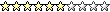 Join Date: Oct 2003
Location: Winnipeg
Posts: 2,435
Thanks: 0
Thanked 0 Times in 0 Posts
|
Re: Audi Concept Progress (Realistic) (Tutorial)
I think that is the same car, but I haven't seen any of those commercials lately....
__________________
 "This is a Renault Espace. Probably the best of the people carriers. Not that that's much to shout about. That's like saying, 'Ooh good, I've got syphilis, the BEST of the Sexually Transmitted Diseases!'" - Jeremy Clarkson Quote:
|
||
|
|

|
|
|
#13 | |
|
AF Enthusiast
Join Date: Jun 2004
Location: Mechanicsburg, Pennsylvania
Posts: 343
Thanks: 0
Thanked 0 Times in 0 Posts
|
Re: Audi Concept Progress (Realistic) (Tutorial)
That movie is going to be sweet! I hope.
I think they rounded out the quattro more for the movie, talk about audi havin some money to put their name on that! Nice drawing Ra!
__________________
Well I try my best To be just like I am But everybody wants you To be just like them! ~Rage Against The Machine |
|
|
|

|
|
|
#14 | |
|
Sketch Guy
          Join Date: Jul 2002
Location: Here
Posts: 1,714
Thanks: 11
Thanked 4 Times in 4 Posts
|
Re: Audi Concept Progress (Realistic) (Tutorial)
Looking really nice, I like the front grill.
Nice to see some more peops doing tutorials.
__________________
AutoArtShop.com |
|
|
|

|
|
|
#15 | |
|
AF Newbie
|
yeah it would take alot of "Green" wouldnt it..
 i wonder if they will start producin the car from the movie i wonder if they will start producin the car from the movie 
__________________
 Have you ever noticed how anyone driving slower than you is an idiot, but anyone going faster than you is a maniac?  Well i sure havent, Not many people pass me Well i sure havent, Not many people pass me 
|
|
|
|

|
|
 |
POST REPLY TO THIS THREAD |
 |
|
|