

|
| Search | Car Forums | Gallery | Articles | Helper | AF 350Z | IgorSushko.com | Corporate |
|
| Latest | 0 Rplys |
|
|||||||
 |
 Show Printable Version | Show Printable Version |  Email this Page | Email this Page |  Subscribe to this Thread
Subscribe to this Thread
|
|
|
Thread Tools |
|
|
#1 | |
|
AF Enthusiast
Join Date: Feb 2004
Location: SF, California
Posts: 1,204
Thanks: 0
Thanked 0 Times in 0 Posts
|
Hardwiring a TT Tutorial
Well, I couldn't find a tutorial on this and after about 6 hours of having acc. power hooked into ignition 2 (blue and black wire) instead of accessory power (blue and gray wire), I finally got it working
 . I apologize for the lack of pictures in this tutorial, but my digital camera was out of battery. . I apologize for the lack of pictures in this tutorial, but my digital camera was out of battery.This article is useful for those of us who feel we've already spent far too much money on a turbo timer itself, and don't want to tack on an additional $20 for a plug-n-play wiring harness. This article is for 2g dsm's, but 1g guys may also have luck with it. Your turbo timer (depending on the make and model; the one I used was the Apexi pen-style tt) should have three major wires connected to it: a 12v+ power source, an accessory power wire, and an ignition wire. First, identify these wires on your tt by reading the instruction booklet's diagrams (or if you have no choice, guess...red is typically 12v+, blue is usually acc. power, green was ignition on mine). Now we're ready to begin the actual process of installation. ***BEFORE you begin anything, be SURE to disconnect the negative terminal on your battery. If you do not do so, you risk electric shock, or shorting out your turbo timer. 1) You must remove the plastic piece below the steering wheel (the bottom half of the plastic surrounding your steering wheel, opposite the dash). There are 4 bolts holding these on, two of which are under plastic covers. Use a flathead to pop those suckers off, and remove the screws. 2) Before fully removing the bottom plastic piece, you must take off the hood release latch. There are two screws on the underside of the latch that must be removed. Then, the hood release cable can be slid out from its slot, and slipped through the hole in the plastic piece we're trying to remove. 3) At this point, wiggle the big plastic bottom dash piece until it comes out. Place this aside for putting back on later. 4) Some people choose to remove the bottom of the plastic surround of the steering wheel itself. There are only 3 screws holding it on, but be careful popping it off, as the snaps have a tendency to break. 5) The ignition wiring harness plugs directly into a black plastic piece right behind the steering wheel. You will NOT be able to see the ignition wiring HARNESS itself unless you remove the aforementioned bottom plastic surround of the steering wheel (the one with 3 screws). If you chose not to remove this piece, you can still tap the necessary wires. Look for a bundle of wires electrical taped or plastic flex-tubed and electrical taped that leads up into the steering wheel. Odds are that this is leading into the ignition wiring harness. 6) Cut away plastic flex tube and electrical tape until you can see the colors of the wires in the bundle. You can always re-tape or re-flex-tube the wires later, if you want. The wires found in the 2g ignition harness should be: 1 big white 12v+ wire (big sucker) 1 black and white wire (ignition 1) 1 black and blue wire (ignition 2) 1 blue wire with gray dotted line (accessory power) 1 black and red wire (starter) Be sure to note the difference between the blue wire with the BLACK stripe (ignition 2) and the blue wire with the gray dotted line (accessory power). If you removed the smaller plastic piece at the bottom of the steering wheel, you would see some of the wires labeled on the ignition harness itself. 7) Use wire tap clips (available at any hardware store, or even Wal-Mart) to tap the necessary ignition wires. The 12v+ wire from the tt must be tapped into the white 12v+ ignition wire. The accessory power wire from the tt shoudl be tapped into the blue and gray acc. power wire on the ignition bundle. Finally, the third wire should be tapped into EITHER the ignition 1 wire (black and white) or the ignition 2 wire (black and blue). I chose to electrical tape around the tap clips for good measure. 8) You must also ground your turbo timer. There should be a black ground wire somewhere coming off the tt. Extend it with more wire if necessary, but be sure to find a good ground for your tt on any bolt on the frame of the car, or in the ecu ground wires. 9) Many turbo timers only operate if the parking brake is set. To enable this feature, remove the ashtray and cupholder from the center console (it is a single plastic piece that just slides right out). You should see on the right hand side of the cavity created by the absence of the cupholder and ashtray, a black-encased wire running right near the parking brake. If you engage the brake while watching the assembly, you will see that it triggers a button. This is the parking brake sensor. The wire itself is green and red, and it is only encased in the black plastic. Cut and peel away a small section of this plastic. 10) Remove the plastic side panel of the center stereo and control area (directly to the right of your feet as you drive. There is a single screw near the gas pedal, and a plastic snap screw in the middle of the panel behind a plastic cover. You can run your parking brake wire from your ignition harness, under and along your dash, along the center console, and to the parking brake. Wire tap the green and red wire you just revealed from beneath the black casing, and your parking brake wire is set. 11) Other turbo timers may have additional features. The apexi unit I installed has an O2 reading feature, and so I tapped into the ecu pin #76 for the proper O2 reading. Some HKS tt's have rpm and speed readings. Simply find the proper wires and where they should go, and connect them to the ecu accordingly. (If you are a brand noob and this is your first mod, the ecu is located right behind the stock stereo, accessible by removing the plastic panel to the right of your feet as you drive. Ecu diagrams are available in any shop manual and in various forms on this site.) Reconnect the negative battery terminal and give it a whirl. Don't be frustrated if it doesn't work the first time...go back and check your wire taps to make sure they are secure and clean, verify your solid ground, etc. Don't put everything back together until you are certain it works properly and you have cleaned up the wires with electrical tape, flex tube, zip ties, or any combination of the three! I hope this article helps some of you all save money on a wiring harness, while making you more familiar with your car at the same time! Good luck! -Joe
__________________
1996 Eagle Talon |
|
|
|

|
|
|
#2 | |
|
AF Enthusiast
|
Re: Hardwiring a TT Tutorial
Submit this in the General forum of DSMTuners, and we'll get it up as a tech article if there isn't one on this already.
Good info.
__________________
Kris 2012 Genesis Coupe 2.0t |
|
|
|

|
|
|
#3 | |
|
AF Enthusiast
|
Re: Hardwiring a TT Tutorial
That was very well done. Thanks.
__________________
 Check out my site After Night Groove Team Site RS-T Build Up Site http://www.angelfire.com/pro2/rst |
|
|
|

|
|
|
#4 | |
|
AF Regular
Join Date: Jan 2004
Location: Del River, Texas
Posts: 494
Thanks: 0
Thanked 0 Times in 0 Posts
|
Good Info!
|
|
|
|

|
|
|
#5 | |
|
AF Enthusiast
Thread starter
Join Date: Feb 2004
Location: SF, California
Posts: 1,204
Thanks: 0
Thanked 0 Times in 0 Posts
|
Re: Hardwiring a TT Tutorial
Yep Lando, I already posted it as a tech article under Electrical/Wiring on dsmtuners...I believe I submitted it correctly, unless a mod needs to approve it or something. Thanks for the feedback; I tried to be as clear as possible.
Hopefully others will benefit from my own toil and torment  ! !
__________________
1996 Eagle Talon |
|
|
|

|
|
|
#6 | |
|
Banned
|
Re: Hardwiring a TT Tutorial
officially entered in the "Read before you ask" thread
|
|
|
|

|
|
|
#7 | |
|
AF Enthusiast
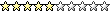 Join Date: Mar 2004
Location: Camp Hill, Pennsylvania
Posts: 1,634
Thanks: 0
Thanked 0 Times in 0 Posts
|
Re: Hardwiring a TT Tutorial
Is this compatiable with the factory alarm? I have read that some TT's have problems with the alarms.
|
|
|
|

|
|
|
#8 | |
|
AF Enthusiast
Thread starter
Join Date: Feb 2004
Location: SF, California
Posts: 1,204
Thanks: 0
Thanked 0 Times in 0 Posts
|
Re: Hardwiring a TT Tutorial
Well, there are complications. The way I installed it, I haven't been able to use keyless entry to lock my doors if the tt is counting down. I actually haven't noticed whether or not the security light comes on or not. I am able to unlock it with keyless entry, as usual, when I get back to the car.
What I've been doing is just using power locks as I step out of the car. I'll check to see if the security light comes on or not...
__________________
1996 Eagle Talon |
|
|
|

|
|
|
#9 | |
|
AF Enthusiast
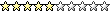 Join Date: Mar 2004
Location: Camp Hill, Pennsylvania
Posts: 1,634
Thanks: 0
Thanked 0 Times in 0 Posts
|
Re: Hardwiring a TT Tutorial
Does the alarm still work? As far as if someone breaks into your car in the middle of the night?
|
|
|
|

|
|
|
#10 | |
|
AF Enthusiast
Thread starter
Join Date: Feb 2004
Location: SF, California
Posts: 1,204
Thanks: 0
Thanked 0 Times in 0 Posts
|
Re: Hardwiring a TT Tutorial
http://ca.dsm.org/FAQ/2gtt-faq.html
That explains how to get the tt to work with the factory alarm. While power doorlocks work, the security light does not come on and the alarm does not activate through the install I posted. However, if you set the alarm with the car off, everything behaves as normal. I'm not sure if having the factory alarm activated would be worth the trouble of the extra wiring involved...but the info is there if you want it!
__________________
1996 Eagle Talon |
|
|
|

|
|
|
#11 | |
|
AF Fanatic
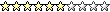 |
Re: Hardwiring a TT Tutorial
I am not sure how much a TT costs, but the alarm I am getting (ultra starters 2250M) has a turbo timer. The 2250M is 78 shipped. Just a heads up

__________________
For Sale 98 Eclipse GS, 5 spd |
|
|
|

|
|
 |
POST REPLY TO THIS THREAD |
 |
|
|