

|
| Search | Car Forums | Gallery | Articles | Helper | AF 350Z | IgorSushko.com | Corporate |
|
| Latest | 0 Rplys |
|
|||||||
| Graphic Manipulation Post and discuss different automotive art works- photoshopped, 3d graphics, and hand-drawn. |
| View Poll Results: Did you like this tutorial? | |||
| Yes |
|
38 | 92.68% |
| No |
|
3 | 7.32% |
| Voters: 41. You may not vote on this poll | |||
 |
 Show Printable Version | Show Printable Version |  Email this Page | Email this Page |  Subscribe to this Thread
Subscribe to this Thread
|
|
|
Thread Tools |
|
|
#16 | |
|
AF Enthusiast
|
How could you do Body Mods with this program and stuff.
TEACH ME
__________________
A man once told me you haven't lived till you've died.  Rest In Peace Luke. |
|
|
|

|
|
|
#17 | |
|
AF Fanatic
          Join Date: Dec 2002
Location: N/A
Posts: 3,367
Thanks: 0
Thanked 1 Time in 1 Post
|
|
|
|
|

|
|
|
#18 | |
|
AF Regular
|
Thanks for the tutorial...I'm a
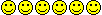 and I needed that help! Thanks alot! and I needed that help! Thanks alot! |
|
|
|

|
|
|
#19 | |
|
AF Fanatic
          Join Date: Dec 2002
Location: N/A
Posts: 3,367
Thanks: 0
Thanked 1 Time in 1 Post
|
no problem.. you are allso getting privet lessons from me, wich is good, but first learn the basics, and then slowly turn up your level bye reading tutorials and experimenting in PS.
btw: dont forget what i told u to do in the second lesson: add the side skirts and wheels onto the polo, that will be the car we will be working on. see you tommoro in your third lesson. BTW: noobies, if u need any help in PS, just get AIM and IM me, i will be glad to help  -Ran |
|
|
|

|
|
|
#20 | |
|
AF Regular
|
Yes, if you need help...he's the person you need to talk to! I didn't know a thing before those lessons, and well, I'm better now
 |
|
|
|

|
|
|
#21 | |
|
AF Enthusiast
 |
ok i like that tutorial at least it looks helpful but i don't have the adobe software so is this kinda stuff possible with mgi photo suite? because im very curios about this stuff thx
-gremlin boy
__________________
1993 Buick Regal GS 3.8L Hydramatic 4T60E    
|
|
|
|

|
|
|
#22 | ||
|
AF Regular
|
Quote:
 .... ....Thanks for the tutorial...will def. have to try this very soon... CL |
||
|
|

|
|
|
#23 | ||
|
AF Regular
|
Quote:
Will def. do that! CL |
||
|
|

|
|
|
#24 | |
|
AF Fanatic
          Join Date: Dec 2002
Location: N/A
Posts: 3,367
Thanks: 0
Thanked 1 Time in 1 Post
|
ok, sure, just im me when u get on AIM.
|
|
|
|

|
|
|
#25 | |
|
AF Regular
|
What's up guys...I just wanted to post my first ever Photoshop-Chop! I chose the Acura CL Type-S as my first
I had a good time working on this..even though it was very elementary(just changing the color of the body paint), it was still a bit of a challenge being it my first time and all... Thanks to BeEfCaKe for the tutorial...I used your directions and this is how it came out.... Thnx in advance... CL p.s. Is there a tutorial on how to lower cars, switch rims, etc... THnx!!! |
|
|
|

|
|
|
#26 | |
|
AF Regular
|
Here's another one for ya'll....
p.s. How do you add multiple pictures to "1" posting thread? Thnx in advance.... CL |
|
|
|

|
|
|
#27 | |
|
AF Regular
|
Here's another...
Let me know if this is too much...way too much time on my hands... |
|
|
|

|
|
|
#28 | |
|
AF Regular
|
Here's the same pic prior to invertion....but after a new paint job...original paint color was red....
|
|
|
|

|
|
|
#29 | |
|
AF Fanatic
          Join Date: Dec 2002
Location: N/A
Posts: 3,367
Thanks: 0
Thanked 1 Time in 1 Post
|
um.. how bout u just make a new thread? and if u attach pics, u cant put more than 1 in a post.
|
|
|
|

|
|
|
#30 | ||
|
AF Regular
|
Quote:
back to topic: so how are my first "chops" coming out...I know they're simple but I've got to start somewhere. CL |
||
|
|

|
|
 |
POST REPLY TO THIS THREAD |
 |
|
|