

|
| Search | Car Forums | Gallery | Articles | Helper | AF 350Z | IgorSushko.com | Corporate |
|
| Latest | 0 Rplys |
|
|||||||
| Sketching and Drawing Sketchers and drawers in the house? |
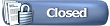 |
 Show Printable Version | Show Printable Version |  Email this Page | Email this Page |  Subscribe to this Thread
Subscribe to this Thread
|
|
|
Thread Tools |
|
|
#1 | |
|
AF Enthusiast
 Join Date: Jun 2003
Location: Montreal, Alaska
Posts: 298
Thanks: 0
Thanked 0 Times in 0 Posts
|
My Marker TUTORIAL!
To start off this tutorial, I will show you exactly what I use to draw my drawings.
 A Ė PASTELS. These are simple chalk pastels. Iíve got a beautiful variety of colours there. Make sure youíre not working with oil pastels. Have a roll of toilet paper handy. I will get to the procedure later on. B Ė Micron Pens. I guess you can use other ones, I have 2 sizes 01 and 03. I like having those, but at this size of paper, Iíd like to also have a 04 or 05. C Ė Erasers. Here I have two of them, one regular Staedtler eraser, cut up. I cut it up to that size so I can see what Iím erasing, the eraser isnít covering up or blocking any light. This way I can also trim the corners to be very sharp, to erase little areas. Notice the Blue eraser. Iím not sure on the exact name, but yeah, thatís what it looks like. Itís rather soft and you can shape it to whatever you want. D Ė Standard pencil. HB, anything goes. I prefer the feel of a real one, mechanical pencils are too thin, so you canít put down a nice thick line, and it is harder to get the darker tones. The pros use Prismacolor Verithin pencils. E Ė Compass. For the newbies out there, you can use this tool for making nice easy circles, but that method really should be forgotten, it wonít get you anywhere. Draw circles freehand! If youíre scared their quality will bring down the entire drawing, than take out a fresh sheet and draw a million circles. The reason I included this tool is to use the nice sharp pointy bit at the end of the arm. F Ė Inspiration!!! I use this book (Design Cars like a Pro, Tony Lewin) because it is full of beautiful drawings and designs that arenít yet outdated. This gets you going, gives you ideas as well. A car magazine is also good. Whatever gets you inspired. G Ė MARKERS. I use Prismacolors and Trias/Letrasets. Most markers are good, you donít need much, just a light colour and a dark colour. Then add in all of the necessary ones, and youíve got your surgeonís kit. I primarily use one or two colours, Warn Grey (though cool greys are better) 10%, 20%, 30%, 60% and 90%. Black is good, and I use Tuscan Red for tail lights. Other than that, the markers are up to you! H Ė PAPER. Letraset Marker paper is the way to go, but Iím a poor little guy and I donít have the money to get it, so Iím using regular sketch paper. Since my drawing will be big, the bleeding isnít as noticable as on a sheet of printer paper. ĎGo big or go homeí in this category. Okay. That covered, I will lay down a simple one-point perspective design. Iím not writing a design tutorial, so I wonít go into this section too much. Keep loose!!! 1. Draw the ground. a STRAIGHT line connecting each end of the paper. 2. Draw in 2 wheels. These donít have to be perfect at any rate. They will surely change later on when you draw in with ink. Keep in mind wheel bases. I shouldnít have to remind you, keep 3-4 wheel sizes between the two real ones. We donít want a cartoony result, so get a respectable wheel base down. Also when drawing the wheel, you should definitely know what style of car you want. Make sure to incorporate front and rear overhangs. With that in mind, draw the wheels as close to the edge as possible, that way your drawing is bigger, which is important. 3. Starting from the top of the front wheel, make a shoulder line. It should end above and past the back wheel. Up to this point, you donít need much talent, itís straightforward. Have fun!!! ďA common mistake when learning is starting a new drawing when you realize something is out of place. Donít! Continue with the drawing, using the mistake as a guide in sorting out the problem.Ē 4. Now the tougher parts begin. You want to draw in the main aspects. Start with the window. Keep in mind its size, height, and where it will be in relation to the wheel arches. Now put in more basics, roofline, add the front of the car and the back of the car. These will be the rough proportions of the car. 5. Bust out the pen! you want to darker the roofline ad the windows, these areas are where you want the viewer to focus. Careful now, you canít erase marker! I used my Micron 03. 6. Now, draw in more details. Before you make any more serious commitments, check your rough details by putting up your paper to a light source and checking the drawing from the other side. This will uncover plenty of mistakes. The main parts and places you like should be darkened. Where the windshield meets the hood and the rear window meets the trunk lid should also be prominently darkened. Donít pen in the wheels yet. Their position is important, so they should only be added at the end, so you can have them wherever you want. You be the judge in what major things get darkened. Keep in mind that what you erase has to be somehow included in the final colouring. 7. Okay, here is an important step. Draw in where you feel the reflection of the horizon should be. On a rounder-sided car, this line is lower down. On a slab-sided car, this horizon line is higher up, almost touching the shoulder. I have this sort of MR car that really is in between, so I have it comfortable sitting below the shoulder line. Donít forget you pillars! I separated this from step 6 because I feel it isnít part of the line drawing. Steps 1-6 are up to you, but this last one is important. 8. Erase any big mistakes you made in pencil. I like to keep the main lines, because they help the pen define the main components of the car. You end up with a sketchy feel. I made a mistake in the front nose, I can clearly see it is too short and stumpy. Thatís okay though! Donít give up. I will make it bigger somehow (later in the drawing, when I feel that adding a darker section will look okay). For now, Iíll just leave it as is. Here is what I have at this point, and I can take a brake.  9. Chose a pretty colour. Make sure you have a pastel that matches that marker, or else youíll be mixing them, which doesnít always work out. 10. Okay now that we have chosen a pretty colour (a plain yellow in my case). Now I will blotch in everything below the horizon line with a first coat of yellow. That step can be done slowly, I personally hold on to go wild with the colours til a later step. Tada!  11. Now by adding more layers of marker, you can add a gradient effect to the previously existing slab of reflection. I have a little intake in front of the back wheel, so Iíll make sure that I also darken that area. So far, itís pretty straight forward. Remember to also curl the reflections on the sides, see? On the extreme left and right, I also darkened it up, that is how reflections work on real paint, sometimes  . Notice how in front I have already started correcting my mistake? I used the old line to judge where the new one should be, and I will continue to gradually fix it. For the next few minutes add more and more gradient, but keep calm. I personally let loose in the next step . Notice how in front I have already started correcting my mistake? I used the old line to judge where the new one should be, and I will continue to gradually fix it. For the next few minutes add more and more gradient, but keep calm. I personally let loose in the next step   12. Okay here is where I get my ďmotionĒ effect. I am going to take out my black marker, and add thick lines along the horizon. This will tremendously darken up the drawing and give it a sketchy look. It will also make the reflection feel more reflecty. That took a good 30 seconds. The rage is building inside me at this point. Most designers probably would disapprove of step 12, but I like it. At this point, you might say my drawing looks a bit dorky, but hey, Iím a dorky kind of guy! Actually, Iím just kidding. Iím cool! Sorry, itís been a looooong day. This droky black will be exploited in the next few steps to add ďmotionĒ. (EDIT: Donít go too much on the black, like I did)  13. The anger is building inside me, and Iím about to set it loose. I suggest drawing while listening to music, it alters your train of thought quite dramatically. I chose Rage Against the Machine to draw to, and I think it kind of works. Boom! Here I come. Pick up your marker, and make that black wish it was never there! Destroy it, but essentially make it bleed one hell of a lot! Instead of going left to right, go up and down, this way, it drags the darkness of the black down into the yellow, adding gradient. Hold the marker strong and press down hard on the paper. Let the marker puke out the ink so it maximizes the blackís injuries. This is white knuckle drawing at its best!  That basically describes the main marker portions. Now clean up that anger, it will only wreck the drawing if you go reckless. And look what happened! The wee little ugly nose transformed into a strong gracious swan!  (EDIT: It still looks small, oh well!) 14. Alright. Now Here comes the trickiest part. Take those pastels out and take the compass out. Draw a line on the corner of your page, using your marker used on the paint. Now open up your pastel case and chose the 3 closest pastels to your marker. Using your compass (or Xacto, anything sharp) scrape off the pastel a little pile of powder next to the stripe of marker.  Then take a little bit of toilet paper and gently smudge the powder so its now on the paper.  Do this with all of the closest chalks. Then put back the worst ones and only use the best one. Okay, now hereís the problem. You will run into a situation where you just donít have the right colour pastel. This is a problem. Okay, letís say the pastel is too dark. Scrape off a large pile of that colour, and take out a white pastel. Grind off some of the white (enough to balance the colour to what you need) and mix it thoroughly using the pick/compass or even a credit card. Now that you have made your choice, take that pastel and grind it our all over the paper in the appropriate spots. If you had to make a home-brew pastel powder, than apply the powder by dabbing it with the toilet paper. Donít worry, it will smudge all over the drawing but thankfully you can erase this stuff! Sometimes when youíre working with a light pastel, you will find that the powder just isnít enough. In that case, just downright draw with the pastel onto the paper, and lightly smudge it away. If thatís not enough, just cheat and use a bit of marker (see my drawing  ). Keep the little bit of toilet paper, it has a fairly nice layer of pastel on it. Smudge it all off into the markered areas of the sides to fill in any so-so parts. ). Keep the little bit of toilet paper, it has a fairly nice layer of pastel on it. Smudge it all off into the markered areas of the sides to fill in any so-so parts.  15. Now the easy part. Erase lights, upward facing objects (mostly along the shoulders), windows, wheels wells and any other place where the pastel got smudged onto.  16. If youíve gotten this far, good for you, I hope this hasnít been too hard. Now we shall do the windows. There are numerous themes you can use. Now that you know my secrets in gradients, check my other drawings for ideas. Make sure to keep it SIMPLE! I cannot stress how important it is to keep it simple and uncluttered. For this drawing, Iíll only do a simple, design-friendly reflection effect using 2 markers, Warm Grey 30% and 60%. The 30 I will be layering a LOT, so maybe use a 40 or 50. Okay. Draw the line of reflection, somewhere near the middle, maybe a bit towards the top. Have the bottom be darker. The rear and front windows should also be in this same shade. Notice by doing this, you are creating another horizon reflection on the side? Okay, now darken those significantly. Like I said, this is just one way to do a window reflection.  17. WHEELS. Okay, this is probably the most time consuming part of the entire drawing. If youíre lucky, you will still have the original pencil lines from waaaaaaaay back in step 1. Pick up your pencil again and draw in a better line. Here it is important to keep in mind ground clearance and wheel size. These two factors alone contribute to the realistic/non-realistic sketch. The wheel itself is COMPLETELY up to you, but if you are branding the design (Iím not) then make sure to design them accordingly. They also donít have to be completely functional, just look cool. That is the effect Iím going for right now. Darken in the areas outside of the wheels (wheel wells) with a black. This is your chance to make your wheel wellís edges smoooooth. But be careful doing this, you might end up taking too much off the car body, which is bad. Draw in the remaining wheel edge with a pen. And we have a shape! I personally am working on an idea sometimes used by designers, that is, to leave the base of the wheels open, making a continuity between the car and the ground (almost as if itís on water). 18. Alright, now letís go wild with the wheel design. They donít even have to have tires! Iím just gonna make something up, inspired by Italy. Iíve seen something like this on Alfa Romeos and on the old Countachs, but my design wonít have a wing on the front.  Iíd suggest that you draw a set of your wheels on another piece of paper. The amount of mistakes in your first try is incredible. By your third and fourth time drawing them, youíll be drawing the right effects flawlessly. As you can see, Iíve been rushing to get this tutorial out so I just went ahead like that, so I didnít end up with the concave effect I wanted. 19. DETAILS! Take each area of the car over again and go through each little bit again, make your reflections sharper and everything straighter. In general, go though each bit and go over it ALL, redo every bold line. Here is the stage where you draw in the tail lights and the headlights. Details like that got left out earlier (steps 1-6) should be thrown in now. Be careful not to bleed anything that you just added!!! Okay now you should add any effects you want, like a backdrop, a squiggly line or something. I usually do this to have the drawing pop out at you. Remember, nothing that will drown the drawing out completely. If you are against such artistic-boxes-in-the-background and other little effects, just make sure you have an undershadow. On my version I simply added a ground effect. 20. POST-DRAWING! Here is the section where 2 major things happen. First thing is PHOTOSHOP!!! I strongly urge the entire art world to avoid this program for completely redoing your car. That is cheating in my books  What I do is scan the drawing at 300dpi, Add 14% contrast and erase and left-handed-smudges away from the outside of the drawing. Nothing else. I add that contrast to portray the EXACT drawing that is on my paper. No doubt PS is an epic program, but for car drawings, I like to go lite with it. You could, for instance, add two lenseflares located on the horizon reflections (lightsource?). Check that effect on my Ford GT (ha) design. Mind you, this effect is perfectly feasible through white chalk pastels. The second of the After-drawing is doing what all of us do on AF, Cardesignnews and other sites. Ask for crits and comments, learn from your mistakes and avoid them in the future. If it werenít for the help of generous people around the internet, Iíd be drawing little POS cars. Maybe not even designing. For my own comments, Next time Iíll avoid using so much black (looks like a tiger stripe on the C-pillar). I also see that my MR designs are featuring more and more bubbly greenhouses. In general this design is too dirty, I donít like the black I added. What I do is scan the drawing at 300dpi, Add 14% contrast and erase and left-handed-smudges away from the outside of the drawing. Nothing else. I add that contrast to portray the EXACT drawing that is on my paper. No doubt PS is an epic program, but for car drawings, I like to go lite with it. You could, for instance, add two lenseflares located on the horizon reflections (lightsource?). Check that effect on my Ford GT (ha) design. Mind you, this effect is perfectly feasible through white chalk pastels. The second of the After-drawing is doing what all of us do on AF, Cardesignnews and other sites. Ask for crits and comments, learn from your mistakes and avoid them in the future. If it werenít for the help of generous people around the internet, Iíd be drawing little POS cars. Maybe not even designing. For my own comments, Next time Iíll avoid using so much black (looks like a tiger stripe on the C-pillar). I also see that my MR designs are featuring more and more bubbly greenhouses. In general this design is too dirty, I donít like the black I added. HERE IS THE FINAL PRODUCT! If you compare this and step 8, you can see so many changes in the actual drawing. This is partially why I wrote the tutorial, to show how markers can change a drawing dramatically. 
__________________
eliseracer 
|
|
|
|
|
|
#2 | |
|
AF Enthusiast
 Join Date: Jun 2003
Location: Montreal, Alaska
Posts: 298
Thanks: 0
Thanked 0 Times in 0 Posts
|
Re: My Marker TUTORIAL!
I am hoping that everyone will use and enjoy this tutorial I urge you to show me the results if you try it! If anyone sees anything that is unclear, should be changed or is wrong, PLEASE NOTIFY ME! Thanks all, I hope you buggers enjoy it, it took me all afternoon to prep!
__________________
eliseracer 
|
|
|
|
|
|
#3 | |
|
AF Enthusiast
Join Date: May 2004
Location: NORCROSS, Georgia
Posts: 315
Thanks: 0
Thanked 0 Times in 0 Posts
|
Re: My Marker TUTORIAL!
wow, thats long.
__________________
You's Truly! |
|
|
|
|
|
#4 | |
|
AF Enthusiast
 Join Date: Nov 2003
Location: chicago, Illinois
Posts: 349
Thanks: 0
Thanked 0 Times in 0 Posts
|
Re: My Marker TUTORIAL!
Although I can not really say I am feeling the final product, I definitely appreciate the time spent homie.
A couple of notes: 1. it is a good idea to go from light to dark, so when outlining try to go pretty light, or else you will likely get blotches over darker areas. 2. instead of going with the black you can use a cool gre/ay (about 30%-60%) or a darker shade of the same color. Supposedly you can get a couple of shades from one marker. Great tutorial, remember there is not a right/wrong way to render
__________________
yes, I am a newbie now let the flames begin |
|
|
|
|
|
#5 | |
|
Grande Boleros de Fuego
 Join Date: Jan 2004
Location: Denver, Colorado
Posts: 7,719
Thanks: 0
Thanked 3 Times in 2 Posts
|
Re: My Marker TUTORIAL!
Added to the Tut section. Thanks AnsisK!
__________________
MAKE ART, NOT WAR |
|
|
|
|
|
#6 | |
|
AF Enthusiast
 |
Re: My Marker TUTORIAL!
do you add any prismacolors in the end? or maybe guache? Something to puch out the whites or dig deep on the dark end?
When you get your hands on some letraset. Try adding your black or dark grey in step 12 on the backside of the paper. This way it won't intrude, and you can continue to add color on the top side without the black beating it up. I like your style. Do you have any rods? oh!! you try frisket?
__________________
http://www.lemorris.com |
|
|
|
|
|
#7 | |
|
AF Enthusiast
 Join Date: Jun 2003
Location: Montreal, Alaska
Posts: 298
Thanks: 0
Thanked 0 Times in 0 Posts
|
Re: My Marker TUTORIAL!
Yeh the black can be replaced with a darker colour marker (I mentioned that in the meterials section maybe). I like the black because it adds a crap load of contrast and makes it sketchier. I'll try with a 60% though.
The final product was also pissing me off. I was actually going to rescan everything, but I finished at 10PM, so I really didn't feel like redoing it all. It may also look pointy in the back because I had to stretch it, For some reason the original scans weren't good. If the stepover is bothering anybody, just check out my other sketches. All of my marker stuff recently was done EXACTLY this way.
__________________
eliseracer 
|
|
|
|
|
|
#8 | ||
|
AF Enthusiast
 Join Date: Jun 2003
Location: Montreal, Alaska
Posts: 298
Thanks: 0
Thanked 0 Times in 0 Posts
|
Re: Re: My Marker TUTORIAL!
Quote:
No, it is all done with markers. I did boost the contrast +10 in Photoshop. This was only to try to get as close as the original as possible, I put the paper up to the screen and they matched pretty OK. For the darks, I have a number of layers on everything, even on the blacks. That is a very interesting point, I'll look into trying the backside thing. I don't draw old cars, sorry 
__________________
eliseracer 
|
||
|
|
|
|
#9 | |
|
AF Newbie
Join Date: May 2004
Location: Bromsgrove
Posts: 42
Thanks: 0
Thanked 0 Times in 0 Posts
|
Re: My Marker TUTORIAL!
i'm gonna try, i was having trouble, but this seems to have helped
__________________

|
|
|
|
|
|
#10 | |
|
AF Enthusiast
|
Re: My Marker TUTORIAL!
Thanks ansisk! The nose needs to be atleast twice that length, but you allready said that. I like the wheels!
__________________
 My first car drawing, wish I could still draw this well My first car drawing, wish I could still draw this well  My Gallery To draw with a broken pencil is pointless. Call me Ross. |
|
|
|
|
|
#11 | |
|
Captain Over Engineer
 |
Re: My Marker TUTORIAL!
Thanks Ansis! I'm going to try it out sometime when I get ahold of some markers.
__________________
-Mike AF Director of Media / Photographer  mike.lawrence@automotiveforums.com | AutomotiveForums.com | Flickr Gallery |
|
|
|
|
|
#12 | |
|
AF Enthusiast
 Join Date: Jun 2003
Location: Montreal, Alaska
Posts: 298
Thanks: 0
Thanked 0 Times in 0 Posts
|
Re: My Marker TUTORIAL!
Hello people! I don't want to sound rude, but at least 3 people asked me for this tutorial, and I did it. It also took me a good 6 hours. Did anybody even try it? This shouldn't take more than an hour to draw!
__________________
eliseracer 
|
|
|
|
|
|
#13 | |
|
AF Enthusiast
 |
hey dude i tried it only i didn't try it on a concept. i tried the coloring on a mustang. thank you very much for all the time you put into this tut. thank you
|
|
|
|
|
|
#14 | |
|
AF Enthusiast
 Join Date: Jun 2003
Location: Montreal, Alaska
Posts: 298
Thanks: 0
Thanked 0 Times in 0 Posts
|
Re: My Marker TUTORIAL!
Could I see the result?
  Thanks.
__________________
eliseracer 
|
|
|
|
|
|
#15 | |
|
Captain Over Engineer
 |
Re: My Marker TUTORIAL!
Im in the works of buying some prisma's...Be patient, I need a new MIG and TIG welder first.

__________________
-Mike AF Director of Media / Photographer  mike.lawrence@automotiveforums.com | AutomotiveForums.com | Flickr Gallery |
|
|
|
|
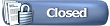 |
POST REPLY TO THIS THREAD |
 |
|
|