

|
| Search | Car Forums | Gallery | Articles | Helper | AF 350Z | IgorSushko.com | Corporate |
|
| Latest | 0 Rplys |
|
|||||||
| How-to | Technical Info A wealth of information at your disposal. |
 |
 Show Printable Version | Show Printable Version |  Email this Page | Email this Page |  Subscribe to this Thread
Subscribe to this Thread
|
|
|
Thread Tools |
|
|
#1 | |
|
AF Regular
 Join Date: Aug 2005
Location: Ironton, Ohio
Posts: 196
Thanks: 0
Thanked 0 Times in 0 Posts
|
I have installed an aftermarket muffler and have a cold air intake. I have seen posts where ppl recommend I reset my computer to take advantage of the new parts but I don't know how.
Some involve taking a OBII scanner and resetting it. Another involves touching the +/- wires together to clear it out. (After you remove the wires from the batter first. LOL) Another post involved pulling fuses. So what is the easiest way for me to do this?
__________________
1999 Blazer 4x4 LS "Blackie" Monroe Reflex Shocks Moog U/L Ball Joints K&N FIPK Gen 2 Cold Air Intake Flo-pro Soundpro exhaust Optima Redtop 132k miles and still rolling.... |
|
|
|

|
|
|
#2 | |
|
Problem?
 Join Date: Dec 2004
Location: Florida
Posts: 6,247
Thanks: 63
Thanked 113 Times in 93 Posts
|
Re: How do I reset my computer?
Just disconnect the battery for a little while.
|
|
|
|

|
|
|
#3 | |
|
GM S-Series Mod
 Join Date: Aug 2005
Location: Westminster, Maryland
Posts: 2,650
Thanks: 0
Thanked 1 Time in 1 Post
|
Re: How do I reset my computer?
on my 95 u just pull the ecm fuse for 5-10min but i don't think u can do that on the newer models. like blazee said, unhooking the battery would be ur best choice.
__________________
2000 Chevy Blazer ZR2 Performance Mods: Numerous Suspension Mods: Some, but not enough Exterior Mods: Just Right 1987 Buick Turbo T Dark Red Low 11 sec sleeper  .030 4.1 block, PT6262E, & other odds and ends.... My Cardomain |
|
|
|

|
|
|
#4 | ||
|
AF Regular
 Join Date: Aug 2005
Location: Ironton, Ohio
Posts: 196
Thanks: 0
Thanked 0 Times in 0 Posts
|
Re: How do I reset my computer?
Quote:
__________________
1999 Blazer 4x4 LS "Blackie" Monroe Reflex Shocks Moog U/L Ball Joints K&N FIPK Gen 2 Cold Air Intake Flo-pro Soundpro exhaust Optima Redtop 132k miles and still rolling.... |
||
|
|

|
|
|
#5 | |
|
AF Fanatic
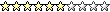 |
Re: How do I reset my computer?
disconnect battery for 10+ min., hook battery back up, if obdII turn key foward for 5-10 min. to reset sencers, then start and drive
|
|
|
|

|
|
|
#6 | |
|
Problem?
 Join Date: Dec 2004
Location: Florida
Posts: 6,247
Thanks: 63
Thanked 113 Times in 93 Posts
|
Re: How do I reset my computer?
Yeah, at least 10 minutes. If you'd like to speed up the learning process, you can take it through a complete driving cycle.
Cold Start. In order to be classified as a cold start the engine coolant temperature must be below 122°F (50°C) and within 11°F (6°C) of the ambient air temperature at startup. Do not leave the key on prior to the cold start or the heated oxygen sensor diagnostic may not run. Idle. The engine must be run for two and a half minutes with the air conditioner on and rear defroster on. The more electrical load you can apply the better. This will test the O2 heater, Passive Air, Purge "No Flow", Misfire and if closed loop is achieved, Fuel Trim. Accelerate. Turn off the air conditioner and all the other loads and apply half throttle until 55mph (88km/hr) is reached. During this time the Misfire, Fuel Trim, and Purge Flow diagnostics will be performed. Hold Steady Speed. Hold a steady speed of 55mph (88km/hr) for 3 minutes. During this time the O2 response, air Intrusive, EGR, Purge, Misfire, and Fuel Trim diagnostics will be performed. Decelerate. Let off the accelerator pedal. Do not shift, touch the brake or clutch. It is important to let the vehicle coast along gradually slowing down to 20 mph (32km/hr). During this time the EGR, Purge and Fuel Trim diagnostics will be performed. Accelerate. Accelerate at 3/4 throttle until 55-60mph (88-96 km/hr). This will perform the same diagnostics as in step 3. Hold Steady Speed. Hold a steady speed of 55mph (88km/hr) for five minutes. During this time, in addition to the diagnostics performed in step 4, the catalyst monitor diagnostics will be performed. If the catalyst is marginal or the battery has been disconnected, it may take 5 complete driving cycles to determine the state of the catalyst. Decelerate. This will perform the same diagnostics as in step 5. Again, don't press the clutch or brakes or shift gears. |
|
|
|

|
|
|
#7 | |
|
AF Regular
 Join Date: Aug 2005
Location: Ironton, Ohio
Posts: 196
Thanks: 0
Thanked 0 Times in 0 Posts
|
Re: How do I reset my computer?
Thanks. This should come in handy for others in the future.
__________________
1999 Blazer 4x4 LS "Blackie" Monroe Reflex Shocks Moog U/L Ball Joints K&N FIPK Gen 2 Cold Air Intake Flo-pro Soundpro exhaust Optima Redtop 132k miles and still rolling.... |
|
|
|

|
|
|
#8 | |
|
AF Fanatic
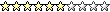 |
Re: How do I reset my computer?
wow, blazee, great job, just letting key sit on resets the 'normal' settings, but you went into detail on how to reset a ckp/cmp (crank cam corrolation) reset too, not many people know how to do so without a scanner
|
|
|
|

|
|
|
#9 | |
|
AF Regular
 Join Date: Aug 2005
Location: Ironton, Ohio
Posts: 196
Thanks: 0
Thanked 0 Times in 0 Posts
|
Re: How do I reset my computer?
Could I nominate a topic like this for the FAQ?
__________________
1999 Blazer 4x4 LS "Blackie" Monroe Reflex Shocks Moog U/L Ball Joints K&N FIPK Gen 2 Cold Air Intake Flo-pro Soundpro exhaust Optima Redtop 132k miles and still rolling.... |
|
|
|

|
|
|
#10 | |
|
Problem?
 Join Date: Dec 2004
Location: Florida
Posts: 6,247
Thanks: 63
Thanked 113 Times in 93 Posts
|
Re: How do I reset my computer?
added
|
|
|
|

|
|
|
#11 | |
|
AF Enthusiast
 Join Date: Jan 2005
Location: jamestown, Rhode Island
Posts: 507
Thanks: 0
Thanked 2 Times in 1 Post
|
Re: How do I reset my computer?
be careful, Ive learned recently you can damage electrical parts with connecting and disconnecting the battery cable to reset things
|
|
|
|

|
|
|
#12 | |
|
AF Fanatic
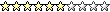 |
Re: How do I reset my computer?
turn the key off when you re connect the battery and there isn't an issue, with the key on you are sending a voltage spike to every thing that is hot with koeo, but if the key is off, the spike goes where its safe to go, hot all the time items which are able to take the spike
|
|
|
|

|
|
|
#13 | |
|
AF -Advisor
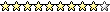 Join Date: Sep 2003
Location: Sudbury
Posts: 13,565
Thanks: 0
Thanked 1 Time in 1 Post
|
Re: How do I reset my computer?
a cold air intake and exhaust don't always warrant a computer reset.
The computer is always dynamically learning and will adjust accordingly on the fly.
__________________
1995 Factory Blazer Service Manual for sale, PM if interested. |
|
|
|

|
|
|
#14 | ||
|
AF Newbie
Join Date: Sep 2006
Location: Newark, Delaware
Posts: 9
Thanks: 0
Thanked 0 Times in 0 Posts
|
Re: How do I reset my computer?
Quote:
Could someone point out which step accomplishes it? Thank you. |
||
|
|

|
|
|
#15 | |
|
AF Newbie
Join Date: Feb 2006
Location: Williamsville, New York
Posts: 1
Thanks: 0
Thanked 0 Times in 0 Posts
|
Re: How do I reset my computer?
When I disconnect the battery for a while then re-connect my SES light is still on.
Any thoughts on how I clear this?? Thanks ! |
|
|
|

|
|
 |
POST REPLY TO THIS THREAD |
 |
|
|