

|
| Search | Car Forums | Gallery | Articles | Helper | AF 350Z | IgorSushko.com | Corporate |
|
| Latest | 0 Rplys |
|
|||||||
 |
 Show Printable Version | Show Printable Version |  Email this Page | Email this Page |  Subscribe to this Thread
Subscribe to this Thread
|
|
|
Thread Tools |
|
|
#1 | |
|
AF Newbie
Join Date: Oct 2005
Location: Malvern, Pennsylvania
Posts: 14
Thanks: 0
Thanked 0 Times in 0 Posts
|
Emergency parking brake adjustment
Hello, I have 2002 Acura RSX-S. Anybody know how to adjust emergency parking brake for rear rotors? It seem to not catching at all? I tried to buy Haynes automotive book for 2002 Acura RSX but books only go up to 2001? Anybody know how to fix it or where to buy repair book?
Thanks. |
|
|
|

|
|
|
#2 | |
|
AF Enthusiast
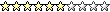 Join Date: Nov 2003
Location: Boston, Massachusetts
Posts: 2,626
Thanks: 0
Thanked 0 Times in 0 Posts
|
Re: Emergency parking break adjustment
Try this:
Adjustment NOTE: After servicing the rear brake shoes, loosen the parking brake adjusting nut, start the engine, and press the brake pedal several times to set the self-adjusting brake before adjusting the parking brake. 1. Block the front wheels, then raise the rear of the vehicle, and make sure it is securely supported. 2. Remove the console cover. 3. Pull the parking brake lever up one click. 4. Tighten the adjusting nut until the parking brakes drag slightly when the rear wheels are turned. 5. Release the parking brake lever fully, and check that the parking brakes so not drag when the rear wheels are turned. Readjust if necessary. 6. Make sure the parking brakes are fully applied when the parking brake lever is pulled up fully. 7. Reinstall the console cover.
__________________
 I've got a fever. And the only prescription is more cowbell... |
|
|
|

|
|
|
#3 | ||
|
AF Newbie
Thread starter
Join Date: Oct 2005
Location: Malvern, Pennsylvania
Posts: 14
Thanks: 0
Thanked 0 Times in 0 Posts
|
Re: Re: Emergency parking break adjustment
Quote:
It sure sounds like a lot of work. I will try it this weekend. Is it difficult to take the console out?
__________________
2002 RSX-S Black |
||
|
|

|
|
|
#4 | ||
|
AF Newbie
Thread starter
Join Date: Oct 2005
Location: Malvern, Pennsylvania
Posts: 14
Thanks: 0
Thanked 0 Times in 0 Posts
|
Quote:
Thank you very much. It worked out great. My emergency brake is back!
__________________
2002 RSX-S Black Last edited by lizard200; 12-08-2005 at 11:13 AM. |
||
|
|

|
|
 |
POST REPLY TO THIS THREAD |
 |
|
|