

|
| Search | Car Forums | Gallery | Articles | Helper | Air Dried Dog Food | IgorSushko.com | Corporate |
|
| Latest | 0 Rplys |
|
|||||||
| Pathfinder | Terrano | QX4 | Xterra | Patrol | Safari | X-Trail Nissans greatest 4WDs and SUVs |
 |
 Show Printable Version | Show Printable Version |  Email this Page | Email this Page |  Subscribe to this Thread
Subscribe to this Thread
|
|
|
Thread Tools |
|
|
#1 | |
|
AF Regular
Join Date: Feb 2003
Posts: 56
Thanks: 0
Thanked 0 Times in 0 Posts
|
how to resize pics to under 100k
hey guys and gals, got a little prob here, how do i resize pics so i can post them, most of the jpegs i have are around 800 - 1 meg i see that we aren't to attach anything over 100k,
|
|
|
|

|
|
|
#2 | |
|
AF Enthusiast
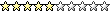 |
Best to resize them to about 512x384 pixels, and with at least 33% compression. I use 50% compression on "busy" images (lots of leaves, etc.) and generally shoot for 30-50k file size.
I use Paint Shop Pro for the job, but there are all kinds of programs out there that can do it. Brent |
|
|
|

|
|
|
#3 | |
|
XTerra Guy
          Join Date: Mar 2001
Posts: 2,503
Thanks: 0
Thanked 0 Times in 0 Posts
|
I go with 640x480 at 70-75k Keep's em large and clear without killling download times (unless you have a modem or something
 ) )Paintshop pro, Photoshop, etc, etc. do it. |
|
|
|

|
| |||||||||||||||||||||||||||||||||
 |
POST REPLY TO THIS THREAD |
 |
|
|