

|
| Search | Car Forums | Gallery | Articles | Helper | Quality Dog Food | IgorSushko.com | Corporate |
|
| Latest | 0 Rplys |
|
|||||||
 |
 Show Printable Version | Show Printable Version |  Email this Page | Email this Page |  Subscribe to this Thread
Subscribe to this Thread
|
|
|
Thread Tools |
|
|
#1 | |
|
AF Enthusiast
 Join Date: Jun 2005
Location: Calgary
Posts: 303
Thanks: 0
Thanked 0 Times in 0 Posts
|
Computer Won't Read Out Codes
I've had my service engine light come on a few times since I've owned the vehicle (twice when I unplugged sensors in order to intentionally make it code). A reader that I KNOW works comes up with code 0 every time. I AM able to clear the codes however.
Could this just be a bad connection? If so, is there a pin out available? |
|
|
|

|
|
|
#2 | |
|
AF -Advisor
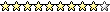 Join Date: Sep 2003
Location: Sudbury
Posts: 13,565
Thanks: 0
Thanked 1 Time in 1 Post
|
Re: Computer Won't Read Out Codes
Are you using an OBDII compliant code reader?
__________________
1995 Factory Blazer Service Manual for sale, PM if interested. |
|
|
|

|
|
|
#3 | |
|
AF Enthusiast
 Join Date: Jun 2005
Location: Calgary
Posts: 303
Thanks: 0
Thanked 0 Times in 0 Posts
|
Re: Computer Won't Read Out Codes
Yes indeedy
|
|
|
|

|
|
|
#4 | ||
|
AF -Advisor
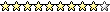 Join Date: Sep 2003
Location: Sudbury
Posts: 13,565
Thanks: 0
Thanked 1 Time in 1 Post
|
Re: Re: Computer Won't Read Out Codes
Quote:
Also check the connection at the communication port to see if one of the connections there haven't pushed out the back of the connector.
__________________
1995 Factory Blazer Service Manual for sale, PM if interested. |
||
|
|

|
|
|
#5 | |
|
Problem?
 Join Date: Dec 2004
Location: Florida
Posts: 6,248
Thanks: 63
Thanked 114 Times in 94 Posts
|
Re: Computer Won't Read Out Codes
Is your PCM in the dash or on the passenger side fender?
|
|
|
|

|
|
|
#6 | |
|
AF Regular
 Join Date: May 2004
Location: Buffalo, New York
Posts: 226
Thanks: 0
Thanked 0 Times in 0 Posts
|
Does yor cigarette lighter work ? Some code readers need power from the OBDII connector which is pin 16 ( battery power). Many GM's have pin 16 on the same circuit as the cigarette lighter. If cigarette lighter does not work check the fuse or use a light probe to verify you have 12 volts at pin 16.
|
|
|
|

|
|
|
#7 | |
|
AF Enthusiast
 Join Date: Jun 2005
Location: Calgary
Posts: 303
Thanks: 0
Thanked 0 Times in 0 Posts
|
Re: Computer Won't Read Out Codes
No fuses blown anywhere on the vehicle. The PCM is passenger side fender, right above the coolant reservoir.
I'll double check all those connections tonight, and maybe bust out the brake clean + toothbrush. Thanks fellas. Edit: and yes, the cigarette lighter works |
|
|
|

|
|
 |
POST REPLY TO THIS THREAD |
 |
|
|