

|
| Search | Car Forums | Gallery | Articles | Helper | Quality Dog Food | IgorSushko.com | Corporate |
|
| Latest | 0 Rplys |
|
|||||||
 |
 Show Printable Version | Show Printable Version |  Email this Page | Email this Page |  Subscribe to this Thread
Subscribe to this Thread
|
|
|
Thread Tools |
|
|
#1 | |
|
AF Newbie
Join Date: Jan 2002
Location: knoxville, Tennessee
Posts: 10
Thanks: 0
Thanked 0 Times in 0 Posts
|
95 blazer keyless remote programming
could anyone please help . I am trying to program a spare RKE for my 95 Blazer . I have tried the on off on off thing described in another thread for a 98 blazer , but did not work . I think in 95 you had to jump some pins in the computer harness , but from i have read does not match the 6 wire configuration i have in mine . Thanks !
__________________

|
|
|
|

|
|
|
#2 | |
|
AF Enthusiast
Join Date: Sep 2001
Posts: 553
Thanks: 0
Thanked 0 Times in 0 Posts
|
My 95 Book doesn't show programming, so I went to the 96 book. As near as I can tell the vehicles are the same I'm not showing a change until 98, so from 94-97 this info should be correct.
1) Ground terminal No. 8(black/white wire) of Data Link Connector (DLC) Located under lower left side of dash. Reciever will respond by locking and unlocking doors within 2 seconds. Press any button of first transmitter to be programmed. Control module will respond by locking/unlocking all doors and activationg liftgate release 2) Press any button of second transmitter to be programmed. Control module will again respond by locking/unlocking all doors and activating hatch release. Remove ground from DLC terminal 8. Transmitter operation can then be verified. Attempt all functions with remote. |
|
|
|

|
|
|
#3 | |
|
AF Newbie
Join Date: Feb 2002
Posts: 1
Thanks: 0
Thanked 0 Times in 0 Posts
|
I'm having the same problem with my RKE for a 95 Blazer. Stupid question, but I haven't done this before: How do I ground the cable? Thanks!
|
|
|
|

|
|
|
#4 | ||
|
AF Enthusiast
Join Date: Sep 2001
Posts: 553
Thanks: 0
Thanked 0 Times in 0 Posts
|
Quote:
__________________
Why isn't common courtesy more common? |
||
|
|

|
|
|
#5 | ||
|
AF Newbie
Thread starter
Join Date: Jan 2002
Location: knoxville, Tennessee
Posts: 10
Thanks: 0
Thanked 0 Times in 0 Posts
|
Quote:
you will have two connectors hooked up to the box . one connector is the incoming connector (has less wires in it ) and the other one going out to the power door locks ( has more wires ) . both connnectors have a black / white wire . you need to ground the one black/white stripe on the incoming side ( harness with less wires ) good luck !
__________________

|
||
|
|

|
|
|
#6 | |
|
AF Newbie
Join Date: Nov 2005
Location: dittmer, Missouri
Posts: 1
Thanks: 0
Thanked 0 Times in 0 Posts
|
I bought a used 98 blazer, the keyless entry only works on the panic button. I don't have a manual with it. I also want to know what the three buttons by the overhead lights are for?
|
|
|
|

|
|
|
#7 | |
|
Authorized Vendor
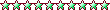 Join Date: Sep 2003
Location: Keyless Entry Remotes
Posts: 741
Thanks: 0
Thanked 8 Times in 8 Posts
|
Re: 95 blazer keyless remote programming
Sounds like your remote may be dead. You can try to change the battery, but usually if some buttons work, and some don't the remote itself might be defective or worn out.
__________________
Replacement keyless entry remotes available here - up to 90% off - All makes/models from Acura-Volvo, 1988-present - http://www.OriginalKeyless.com |
|
|
|

|
| ||||||||||||||||||||||||||||||||||||||
 |
POST REPLY TO THIS THREAD |
 |
|
|