

|
| Search | Car Forums | Gallery | Articles | Helper | Air Dried Dog Food | IgorSushko.com | Corporate |
|
| Latest | 0 Rplys |
|
|||||||
| COMPLETELY off-topic Talk about anything other than cars. But you can't be mad and angry in this forum! |
 |
 Show Printable Version | Show Printable Version |  Email this Page | Email this Page |  Subscribe to this Thread
Subscribe to this Thread
|
|
|
Thread Tools |
|
|
#1 | |
|
AF Enthusiast
|
another wireless problem
I'm having another issue with my wireless. Now, I am unable to connect to any wireless internet. The single computer icon is no longer in the system tray. When I go to START- CONNECT TO.."wireless" is no longer an option
 When I click on the "2 computers" icon in the sys tray, the only things listed are my dialup, ethernet connection, and 1394 connection. Anyone have any clue why I'm not seeing what I need to be seeing? Also noticed that the light for wireless is no longer blue (on) it is orange (off). I don't think I've changed any settings lately.
__________________
 This ain't your grandma's car!!
|
|
|
|

|
|
|
#2 | ||
|
Aussie Mod
 |
Re: another wireless problem
OK - laptop or desktop?
If it's a laptop, you need to turn the hardware switch for the wireless on. If the hardware switch is on, but you still have problems, check Device Manager for problems with the driver. But my best guess is the hardware wireless switch is turned off.
__________________
Quote:
|
||
|
|

|
|
|
#3 | |
|
AF Enthusiast
Thread starter
|
Re: another wireless problem
laptop. wireless switch is turned on. Blows my mind because the option to connect to a wireless service is no longer visible anywhere
__________________
 This ain't your grandma's car!!
|
|
|
|

|
|
|
#4 | ||
|
Aussie Mod
 |
Re: another wireless problem
OK, if the wireless switch is on and the LED for wireless is lit up, check Device Manager for the Wireless adapter.
Right Click My Computer > Properties > Hardware > Device Manager Expand Network Adapters, it should be there.
__________________
Quote:
|
||
|
|

|
|
|
#5 | |
|
AF Enthusiast
Thread starter
|
Re: another wireless problem
I spoke with a tech from HP late last evening. They had me do the same thing you just mentioned. There are only 2 things listed under Network Adapters: 1394 connection & Nvidia Nforce Networking Controller. The guy had me do a couple of driver downloads and install. Did that with no luck. Told me that if that didn't fix the problem that I would have to use the service manual and remove and reseat the wireless card. I guess I'll take it in to the shop and have someone do that. Is that a difficult job?
__________________
 This ain't your grandma's car!!
|
|
|
|

|
|
|
#6 | ||
|
Aussie Mod
 |
Re: another wireless problem
It shouldn't be too difficult. Just start taking screws out carefully, and note down where they came from.
Have you tried to use the Add Hardware wizard? Does it detect your wireless network card?
__________________
Quote:
|
||
|
|

|
|
|
#7 | |
|
AF Enthusiast
Thread starter
|
Re: another wireless problem
havent tried the wizard..not sure how
__________________
 This ain't your grandma's car!!
|
|
|
|

|
|
|
#8 | |
|
AF Enthusiast
Thread starter
|
Re: another wireless problem
ok I found the wizard in the control panel. Shall I assume that if it doesn't find my network card, that the card has likely come loose inside my computer? I found my 1394 net adapter and the "nvidia nforce networking controller" I didn't see anything that mentioned 'wireless' although it could be named differently.
__________________
 This ain't your grandma's car!!
|
|
|
|

|
|
|
#9 | ||
|
Aussie Mod
 |
Re: another wireless problem
Assuming the hardware switch is on and the adapter has power, if Windows can't detect it, it's likely it has come loose or there is a hardware malfunciton.
__________________
Quote:
|
||
|
|

|
|
|
#10 | ||
|
AF Enthusiast
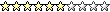 Join Date: Jan 2005
Location: Merrimac, Wisconsin
Posts: 3,772
Thanks: 0
Thanked 0 Times in 0 Posts
|
Re: another wireless problem
I'm surprised the HP tech told you to take your laptop apart and do this yourself. Typically they say opening up the laptop and playing with hardware will void your warranty. Many times if you have to send the computer in for repair and they notice you went in yourself and messed with hardware, they will give you the option to have it sent back unrepaired, or pay for the necessary repairs.
Anyway, try downloading the service manual for your model laptop so you have somewhat of a guide to getting to the wireless card and where all the screws are.
__________________
'92 3000gt SL Zoom Stage 1 Clutch Quote:
|
||
|
|

|
|
|
#11 | |
|
AF Enthusiast
Thread starter
|
Re: another wireless problem
will do. The tech actually sent me a link to the service manual with the specific page number. I might call tomorrow to see how this would affect the warranty. However, I have the transcript of the conversation in which the tech told me to do this.
__________________
 This ain't your grandma's car!!
|
|
|
|

|
|
|
#12 | |
|
AF Enthusiast
Thread starter
|
Re: another wireless problem
here's somewhat of an update for you all. I did another chat session with a tech today. He basically had me do the exact same thing that the previous tech (and OZ) had recommended. He also had me download some kind of BIOS thing...not sure what that is, but it was the same version that I already had installed. Again no luck after a couple of looonng download. I asked about what the previous tech had said about [me] going in and checking the card itself; he didn't say anything about it voiding my warranty. Since the computer is still under warranty for another 2 months, I think I'll have the card checked and failing that, I was told that I could have the computer sent in (for free) and fixed. So I'm hoping that it's just the card that has come loose because I don't know what I will do without this thing
 I'll keep you all posted when I find out the culprit. thanks again for your help!! I'll keep you all posted when I find out the culprit. thanks again for your help!!
__________________
 This ain't your grandma's car!!
|
|
|
|

|
|
|
#13 | ||
|
Aussie Mod
 |
Re: another wireless problem
Mate,
Word of warning to the wise - send it in for free repairs under warranty TODAY. Opening up a laptop yourself is very likely to void your warranty - even if the tech who was troubleshooting didn't explicitly say so. Caveat Emptor.
__________________
Quote:
|
||
|
|

|
|
|
#14 | ||
|
AF Premium User
          Join Date: Jun 2005
Location: meridian, Idaho
Posts: 2,068
Thanks: 7
Thanked 27 Times in 27 Posts
|
Re: another wireless problem
Quote:
|
||
|
|

|
|
|
#15 | |
|
AF Enthusiast
Thread starter
|
Re: another wireless problem
thanks all for the replies. I'm going to have it mailed in however I have just one more question....is there anything you all recommend that I do before returning the laptop to the company? (do i need to back up files, programs? ...remove anything?) thanks!
__________________
 This ain't your grandma's car!!
|
|
|
|

|
|
 |
POST REPLY TO THIS THREAD |
 |
| Thread Tools | |
|
|