

|
| Search | Car Forums | Gallery | Articles | Helper | AF 350Z | IgorSushko.com | Corporate |
|
| Latest | 0 Rplys |
|
|||||||
| Sketching and Drawing Sketchers and drawers in the house? |
 |
 Show Printable Version | Show Printable Version |  Email this Page | Email this Page |  Subscribe to this Thread
Subscribe to this Thread
|
|
|
Thread Tools |
|
|
#1 | |
|
Sketch Guy
          Join Date: Jul 2002
Location: Here
Posts: 1,714
Thanks: 11
Thanked 4 Times in 4 Posts
|
Tutorial: A shading Drill (graphite)
Folks I hope this is helpfull for you. No it doesn't show exactly how to shade cars but these principles are the same in shading cars and anthing for that matter. The best advice I can offer is print off your car references in grayscale and then use that as your reference.
Recommendation and critiques welcomed, Thanks al Sorry about the mess-up color images. The digital camera I have is not that great, or perhaps I need help using it  I had problems with the flash causing reflections on the heavy lead apps. so that is why some images there is no flash. I had problems with the flash causing reflections on the heavy lead apps. so that is why some images there is no flash.This demo is the basics of all graphite sketches (besides actually drawing your subject). This is necessary so practice it if you want to get better at your cars. Remember crawl, walk, run, not the other way around. READ the whole thing first before attempting. Use my final work for a reference. Always look at your reference. A major problem people have is they start drawing and then don’t look at what they are drawing so things come out wrong. ALWAYS ALWAYS look at what you are drawing and continue to do so. Tools: knead-eraser, stumps/tortillions, can of beans  or something or something else to draw a perfect circle, 3 pieces of paper (one to draw on the others for cushioning) You can try more sheets like 4 just to see what you get, 2b lead (I used my mech. pencil for the entire demo), 400 grit sandpaper, the extra sheets allow you to get a smooth gradual fade, basically desks/tables are too hard. Draw with them under your work (stacked). Note about stumps and tortillions: I use both, I have noticed however that stumps allow you to apply way more pressure than the torts.. The torts will start to bend if you go to hard. Also hold the stump/torts much like a pencil. When sanding them try to keep them sharp. I also will sand the very tip while holding the stump vertical, then sharpen the sides to get a point again. Test smear your stumps from time to time if you notice that they are to dark sand them. Note about paper: I used printer paper and it work out wonderfully. The key is you need smooth paper to do this. The Nismo R-34 is being done on Bristol Smooth paper, Bristol Vellum can be used also. First things first: Practice shading. You need to go from dark application of lead to light. Keep your strokes close together. Do not leave white space between your strokes as seen in my demo. When you go to smooth things out with the stumps it will look like crap, like my demo (bottom shade). Get a nice even gradual lead application and then smooth with your stump FROM dark to light. Go in the directions of your pencil strokes and then work your way from the dark to light. Practice that for a while. I use to do what I called ‘tornadoes’ in class. Do a bunch of little ones about 1in. wide 2in long (make the fade side the long side). You can even taper them off just like ‘tornadoes’ The last two squares have been smooth out with the stump/tortillions. Like I said work from dark to light and gradually apply less pressure as you move away from the dark side. Apply a good amount of pressure Stumps and pencils are both used in the same manor start from dark to light and more pressure to lighter pressure as you move from dark to light.  Note: Remember, always start out light then progress to dark no mater what lines you are drawing. Steps 1-4  1. Draw a circle lightly with your can, make sure it is an over sized can or coffee can, you don’t want this to be too small. 2. Draw some guide lines (lightly) then come back and darken the one like I have (between A&B) (lay down some good amount of lead (in an arch motion going along with the shape of the circle) don’t be afraid to use dark applications where they belong. 3. In steps 3 and 4 I added some more guidelines. 4. Same as above (had to add 4 to keep my outline straight) Steps 5-8  5. Notice in 5 I put down a lot of lead till my next guide line and stopped (compare 4 to 5). 6. Compare 5 to 6 and you can see how I added some lead in the next space between the guidelines (B&C). NOTE: to the right there is an abrupt fading of the dark application of lead. I looked at my reference and notice that it was not suppose to be as dark so I simple lifted the lead with my k-eraser (you can use a dabbing action). 7. Notice that between lines C&D I did not actually add any lead what I did was use my stump and faded lead out from the dark (all the way from line A) through B,C and onto D. Use the same arch motion as above and keep your strokes close together. Note: This is the same as fading cars, go along with the body panels not vertical, it is usually a more horizontal type of motion. Also in this step I fade from A to the edge of the circle. It is ok if you go past the circle line this can be cleaned up with the k-eraser, just try to be as neat as possible. 8. In 8 I concentrated fading from lines D-E. I have not laid down any additional lead yet. Now it is really starting to look like a sphere. If you notice that your stump is making irregular transitions clean it on sandpaper. If you notice dark spots or light spots use your k-eraser to lift the darks and some soft lead application for the lights or try to get rid of the light spot with your stump rubbing. Steps 9-13  9. Time to draw a shadow. The shadow is done the same as the circle, draw your guidelines and lay down led between the lines, and fade out away from the dark. Note: if you have lead in areas that need to be lighten use your k-eraser shape it line the image below, flat and pointy like a pancake. Notice you might have to remove some lead at the South Pole of the sphere, look at my final work. You may also have to remove some lead on the NE side of the sphere for the lightest shine. Try to actually find a nice ball that you can draw from also. Get a lamp and set you up a still life and draw from that. Create some nice shadows and variations in scale with the placement of the lamp. 10. Lay down some lead 11. Start fading (dark to light in elliptical motions) 12. 12 and 13 are great learning tools. For some reason a dark spot appeared. 13. I dabbed with my eraser and then just smeared again with the stump, at times you might have to apply more lead. Now clean up the sphere with a flatten eraser edge  Here is the final. Wow it looks like a lead sphere or one of those alien marbles from the movie ‘Star Man’ Oh, I spent about 1 hour on this one little ball. Take your time make it look neat. I must say that the darker image looks the closest to the original. Don't expect to get that dark with your lead but you should still have the same scale in shade all over. 
__________________
AutoArtShop.com |
|
|
|

|
|
|
#2 | |
|
Captain Over Engineer
 |
Woohoo. I hope this helps. Are you still doing the R-34 tut? Im running you ragged.
__________________
-Mike AF Director of Media / Photographer  mike.lawrence@automotiveforums.com | AutomotiveForums.com | Flickr Gallery |
|
|
|

|
|
|
#3 | |
|
Sketch Guy
          Join Date: Jul 2002
Location: Here
Posts: 1,714
Thanks: 11
Thanked 4 Times in 4 Posts
|
The R-34 will still be a tut. But I will refer to this tut. for technique.
I think I will scan the ball at work and then replace my last image so people can really have a good reference to draw from. al
__________________
AutoArtShop.com |
|
|
|

|
|
|
#4 | |
|
AF Enthusiast
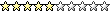 |
wow thanks so much.. but some q's what are torts and stumps? and a kneaded eraser is just like gum, can you explain the use of these tools pls?
__________________
 My Msn: Joffgreat@hotmail.com |
|
|
|

|
|
|
#5 | |
|
AF Enthusiast
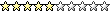 |
ok my take on it, took like 20 mins maybe, its alot smoother in real life.... i couldnt get the dark to light thing down very well cuz i guess it was because i was using kleenex to smudge... tell me what ya think
__________________
 My Msn: Joffgreat@hotmail.com |
|
|
|

|
|
|
#6 | |
|
Captain Over Engineer
 |
Looks good.
__________________
-Mike AF Director of Media / Photographer  mike.lawrence@automotiveforums.com | AutomotiveForums.com | Flickr Gallery |
|
|
|

|
|
|
#7 | ||
|
Sketch Guy
          Join Date: Jul 2002
Location: Here
Posts: 1,714
Thanks: 11
Thanked 4 Times in 4 Posts
|
Quote:
YES, Jeff you are getting it. Your sphere looks great. Your dark shade on the ball need to come closer to the actually edge of the ball. You may have had to stop short because of kleenex use. Ok the stumps and tortillions will make your work look even better. Torts. and Stumps are very similar. I suggest you buy both they are cheap. They are made of paper. Torts are rolled paper while stumps are solid (hard piece of paper) Here is a pic of my supplies, sorry I forgot to post it.  Also you may find it easier to hold the stump/torts with the pointer finger on top, much like the way you may hold a piece of chalk. You can get into tight places that way. I use small stump/torts buy you may want to purchase med-larg sizes for big shading jobs. If this does not answer your question post another, ok. al
__________________
AutoArtShop.com |
||
|
|

|
|
|
#8 | |
|
AF Enthusiast
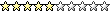 |
ohhhhhhhhh ok i know what those are thanks, but i thot it was like a smudging tool so now i have to go re read keeping in mind its lead... weird
__________________
 My Msn: Joffgreat@hotmail.com |
|
|
|

|
|
|
#9 | |
|
Sketch Guy
          Join Date: Jul 2002
Location: Here
Posts: 1,714
Thanks: 11
Thanked 4 Times in 4 Posts
|
They are smugging tools...they look like they have a lead center when they get dirty that is why you need sand paper. Torts/stumps are made completely of paper.
al
__________________
AutoArtShop.com |
|
|
|

|
|
|
#10 | |
|
AF Enthusiast
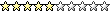 |
im such a fukin moron.. srre
__________________
 My Msn: Joffgreat@hotmail.com |
|
|
|

|
|
|
#11 | |
|
Sketch Guy
          Join Date: Jul 2002
Location: Here
Posts: 1,714
Thanks: 11
Thanked 4 Times in 4 Posts
|
You are not a moron.
Here is a better pic of my lead sphere......peops can use it as a reference for practice. al 
__________________
AutoArtShop.com |
|
|
|

|
|
 |
POST REPLY TO THIS THREAD |
 |
|
|