

|
| Search | Car Forums | Gallery | Articles | Helper | AF 350Z | IgorSushko.com | Corporate |
|
| Latest | 0 Rplys |
|
|||||||
| Hot and Not Express your opinion about this site here. Any comments, good or bad, are welcome. |
 |
 Show Printable Version | Show Printable Version |  Email this Page | Email this Page |  Subscribe to this Thread
Subscribe to this Thread
|
|
|
Thread Tools |
|
|
#1 | |
|
AF Newbie
 Join Date: Dec 2007
Location: Columbia
Posts: 77
Thanks: 0
Thanked 0 Times in 0 Posts
|
having trouble with pics (reposted as FAQ)
I am having trouble posting pics. I have seen the tutorial by Gtmike400 and tried it. But i keep on getting this:
[IMG]res://C:\WINDOWS\system32\shdoclc.dll/pagerror.gif[/IMG]The page cannot be found The page you are looking for might have been removed, had its name changed, or is temporarily unavailable.Please try the following:
Internet Explorer Please comment if you have a solution or hints and tips. Thank you |
|
|
|

|
|
|
#2 | |
|
AF Modelrater
 Join Date: Jul 2002
Location: Forks Township, Pennsylvania
Posts: 12,894
Thanks: 18
Thanked 63 Times in 56 Posts
|
Re: having trouble with pics
More details would be helpful.
Are you trying to upload photos to the AF gallery? If that is indeed what you're trying to do, that is the start of your problem - the AF gallery no longer works and the admin hasn't fixed it (hasn't worked for what must be close to 2 years!). Try uploading your photos to a online photo site like imageshack.com or photobucket.com then post the links to the photos as outlined by Mike - let us know if you still run into issues and we can help.
__________________
|
|
|
|

|
|
|
#3 | |
|
AF Enthusiast
          Join Date: Mar 2005
Location: Barnsley
Posts: 3,199
Thanks: 8
Thanked 111 Times in 107 Posts
|
Re: having trouble with pics
I posted this guide to adding photos into threads yesterday.It may be some help to you.The AF gallery never seems to work.You are best to use Photobucket.Follow this guide and you shouldn't have any problems.
To upload photos of your work go to www.photobucket.com and open an account it's free.Once your account is open go to the photobucket homepage and click the album tab.  On the album page you will see a box in the top right corner where you upload your pictures.It looks like this. 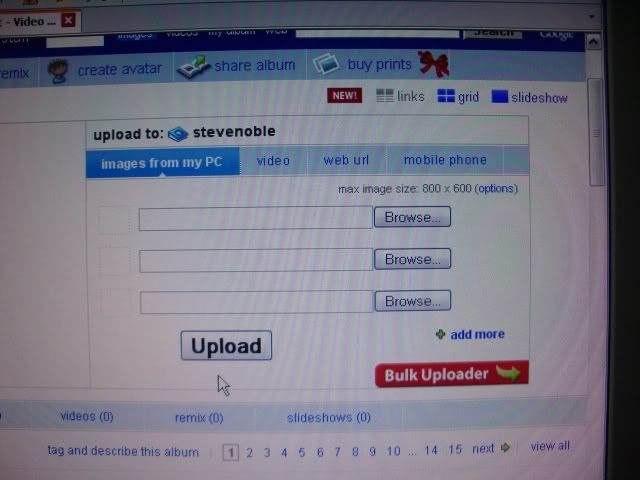 You will see browse buttons on this page.Click each one and you can select the picture you want to upload from your computer.Do this on each browse button for each picture you want to upload. 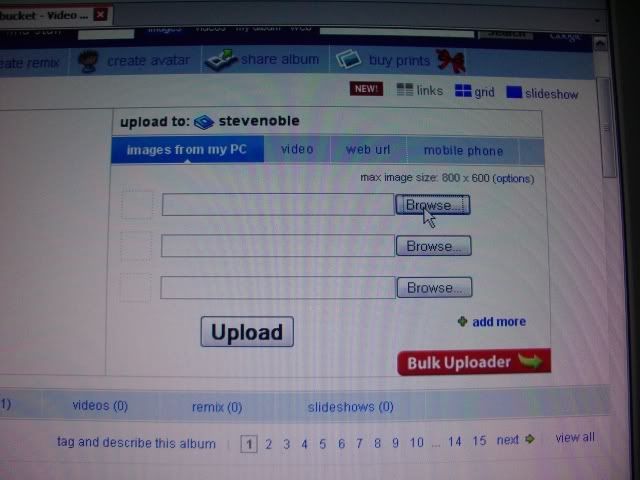 You start with 3 browse buttons (3 pictures) If you want to upload more pictures click the 'Add More' button and more browse buttons will appear. 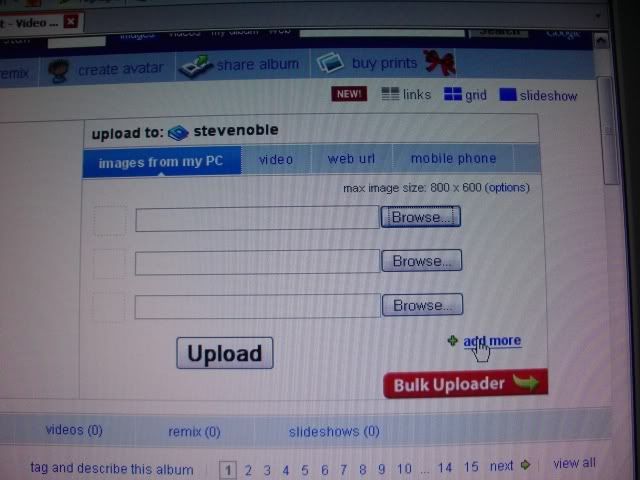 Once you have added your photos you should see them in a list with green ticks on the left side like this 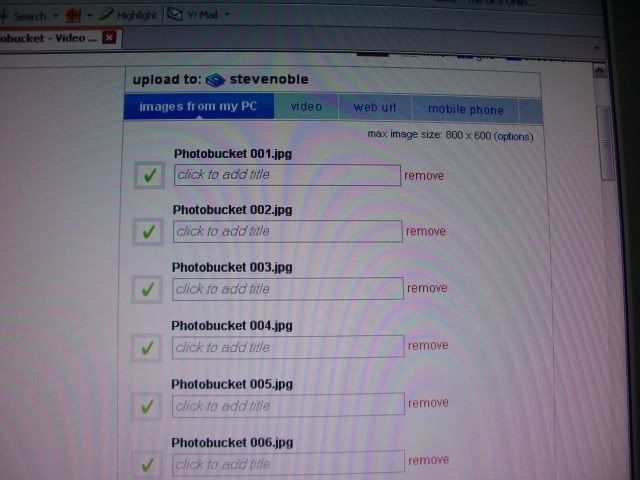 When you have all your photos you want to upload click the upload button and wait for them to upload. 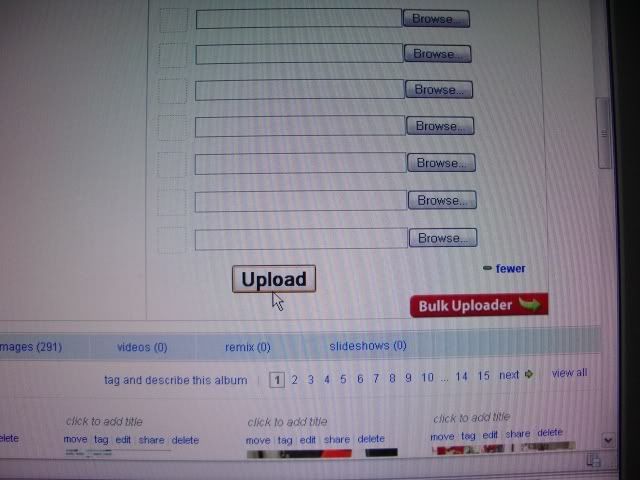 Once they have uploaded you will see them on your album page in thumbnail format like this. 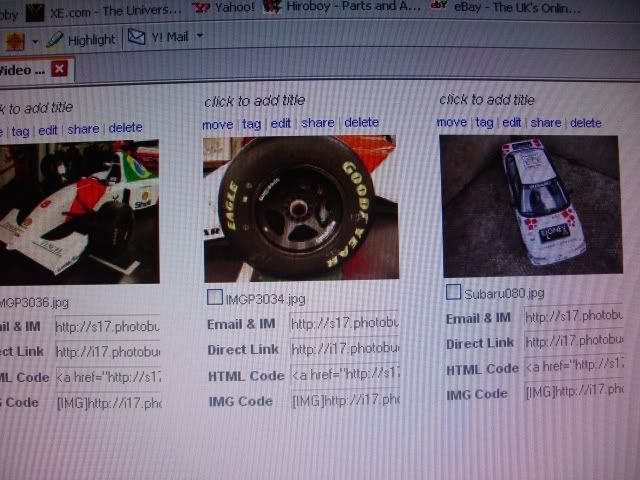 Select a picture you want to use and left click the bottom link under the picture 'Copied' will appear and it goes yellow and black like this 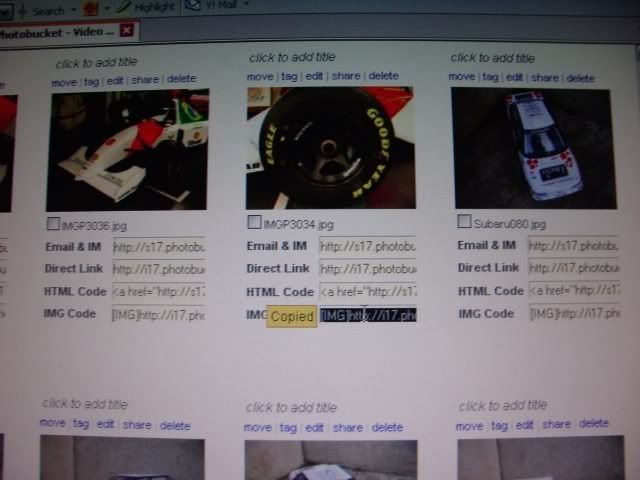 Now go to the forum page and open your thread.Then where you want the picture to appear in the thread simply paste it.Right click where you want it and hit paste.The Photobucket link will appear in the thread, just like below. 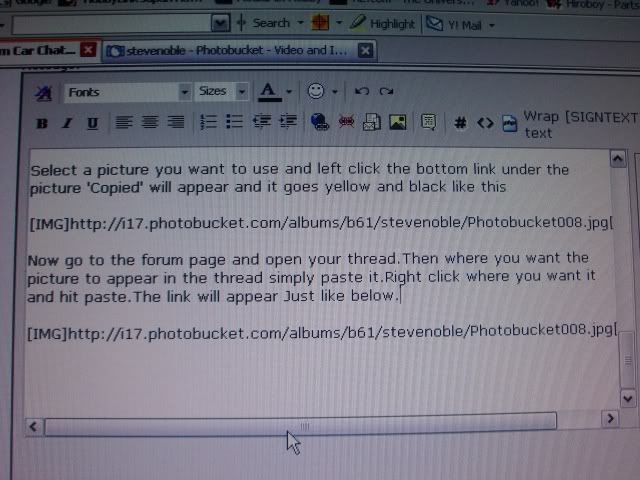 Repeat this as many times as necessary adding your pictures where you want them in your thread.It helps to have Automotive Forums and Photobucket both open at the same time on different tabs and then you can easily switch between one and the other to do the pasting of the photo links.Once you post your thread the Photobucket links will turn into pictures within the thread. Here is the picture I copied and pasted earlier the McLaren wheel  Hope this helps.Sounds a bit complicated but once you've done it a few times it's easy. Best regards, Steve Noble
__________________
Steve Noble |
|
|
|

|
|
|
#4 | |
|
AF Newbie
 Join Date: Dec 2007
Location: Columbia
Posts: 77
Thanks: 0
Thanked 0 Times in 0 Posts
|
Re: having trouble with pics
THANK YOU !!! Steven, and sory if i caused you any trouble Freekray.
|
|
|
|

|
|
|
#5 | |
|
AF Newbie
Join Date: Feb 2008
Location: sanfrancisco, California
Posts: 1
Thanks: 0
Thanked 0 Times in 0 Posts
|
Re: having trouble with pics
|
|
|
|

|
|
 |
POST REPLY TO THIS THREAD |
 |
|
|