

|
| Search | Car Forums | Gallery | Articles | Helper | AF 350Z | IgorSushko.com | Corporate |
|
| Latest | 0 Rplys |
|
|||||||
| Graphic Manipulation Post and discuss different automotive art works- photoshopped, 3d graphics, and hand-drawn. |
 |
 Show Printable Version | Show Printable Version |  Email this Page | Email this Page |  Subscribe to this Thread
Subscribe to this Thread
|
|
|
Thread Tools |
|
|
#1 | |
|
AF Enthusiast
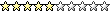 Join Date: Feb 2005
Location: Blackpool
Posts: 1,678
Thanks: 0
Thanked 0 Times in 0 Posts
|
How To : Colour Change
There are many different methods of doing this, but i have found this the most effective.
1. Carefully select around the part you wish to colour change. 2. Copy and paste the selection to create a new layer. (or press Ctrl + J)  Desaturate the layer (Ctrl + Shift + U) 3. Go to Image > Adjustments > Color Balance.  Turn all settings up to 100 on the color that you want, on midtones, shadows and highlights. 4. Set blending mode in the layers box to Hue.  you could use color, but hue has a better finish. Here is the final result.  Any questions? i will try my best to answer them. -Nicecar-
__________________
I'm the kind of guy who appreciates a fine body regardless of the make. |
|
|
|

|
|
|
#2 | |
|
AF Regular
 |
Re: How To : Colour Change
Ay go to the tutorials part and check out my one on Lambo doors, and tell me what you think.
|
|
|
|

|
|
|
#3 | |
|
AF Enthusiast
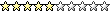 Join Date: Feb 2005
Location: Blackpool
Posts: 1,678
Thanks: 0
Thanked 0 Times in 0 Posts
|
Re: How To : Colour Change
Alright, whatcha think of my 2, and yours is a lil rusty, but gets the general message across
__________________
I'm the kind of guy who appreciates a fine body regardless of the make. |
|
|
|

|
|
 |
POST REPLY TO THIS THREAD |
 |
| Thread Tools | |
|
|