

|
| Search | Car Forums | Gallery | Articles | Helper | AF 350Z | IgorSushko.com | Corporate |
|
| Latest | 0 Rplys |
|
|||||||
| Car Modeling Share your passion for car modeling here! Includes sub-forum for "in progress" and "completed" vehicles. |
 |
 Show Printable Version | Show Printable Version |  Email this Page | Email this Page |  Subscribe to this Thread
Subscribe to this Thread
|
|
|
Thread Tools |
|
|
#1 | |
|
AF Enthusiast
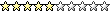 |
I have this great idea. To make the thread of tutorials for everybody. ANd also make it sticky, so it comes in handy everytime. Not sure if you like this idea but Here is one of my tutorials.
Basicaly the old tutorials that where posted could be transfered into this thread, so nobody has to spend hours searching them. ________________________________________________ How to make a custom Tachometer Part 1 Step 1 Basicaly what we need, is X-acto knife, sand paper, and main parts frame which looks like this (not sure about tamiya kits, but fujimi has what we need)  And what exactly we need, is this part in the middle, which will be our main subject for a tach.  Step 2 Now we grab an X-acto knife, and simply cut this thing out, leaving one long side (will be needed later on) and other sides could be short or long, you will cut them away anyway later on.  Now we need a tool to chop those things off by using this chopper tool (not sure what its called :smoker2: ) Then basicly smooth out the surface of the rear end using X-Acto knife.  How to make a custom Tachometer Part 2 Step 3 Now we grab an X-Acto knife, and cut the shape similar to the one in the picture. Be careful tho, dont cut too much at the begining. Make it round by sanding out at the end. Should look like that.   Step 4 Ok now its time to spray 2 light coats of primer. (no pics for this one, hope you know how to do that! :alien2: ) Then You can use brush or spray can to paint it in silver. For the smaller part of the tach, where the orange button has to be, you can use smaller peace from the parts frame. Step 5 Now is the decal time. Thanks to Murco for posting these great textures. Simply measure the diameter of the guage, and then measure it off in any photo editing program and print. 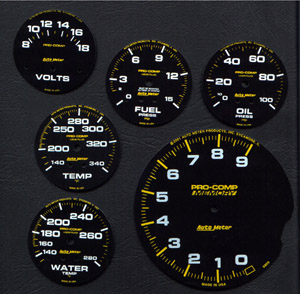 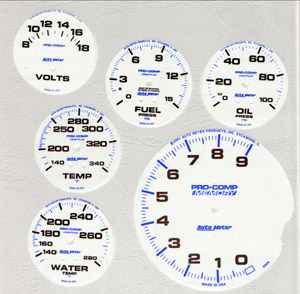
__________________
Recently completed models: JGTC Mobil 1 NSX   Porsche 911 gt2   1985 Toyota Corolla AE86  
|
|
|
|

|
|
|
#2 | |
|
AF Regular
|
nice idea im about to go make a tac right now.
|
|
|
|

|
|
|
#3 | |
|
AF Enthusiast
Join Date: Nov 2002
Posts: 116
Thanks: 0
Thanked 0 Times in 0 Posts
|
mad props on the TAC tutorial. I like!:flash:
__________________
Current Project |
|
|
|

|
| ||||||||||||||||||||||||||||||||||||||
 |
POST REPLY TO THIS THREAD |
 |
|
|