

|
| Search | Car Forums | Gallery | Articles | Helper | AF 350Z | IgorSushko.com | Corporate |
|
| Latest | 0 Rplys |
|
|||||||
| Nissan Cefiro | Nissan Maxima | Infiniti I30 | Infiniti I35 Excellent platform and the good ol' VQ30DE and VQ35DE engines. |
 |
 Show Printable Version | Show Printable Version |  Email this Page | Email this Page |  Subscribe to this Thread
Subscribe to this Thread
|
|
|
Thread Tools |
|
|
#1 | |
|
AF Newbie
 Join Date: Apr 2007
Location: North Miami Beach, Florida
Posts: 13
Thanks: 0
Thanked 0 Times in 0 Posts
|
Windows & Locks
It's been awhile since I spoke about this but basically I want to figure out how to undo whatever the mechanic did to stop the power lock switches and windows from working.
My window was going down automatically when I shutoff the car and I need an immediate fix and the mechanic somehow put the windows up and disabled power switches all together. I want to undo this and also check for condensation in the unit. I looked at some schematics from here but I really need it in layman's term. Help!? |
|
|
|

|
|
|
#2 | |
|
AF Enthusiast
Join Date: Nov 2004
Location: Helsinki
Posts: 1,653
Thanks: 0
Thanked 12 Times in 12 Posts
|
Re: Windows & Locks
Check fuses first. Then connectors & groundings.
...model is...? ...this might help regardless of ...http://www.cardomain.com/ride/748507/13
__________________
. Maxima INFO pages was deliberately trashed (!?) by Cardomain; dont goto http://www.cardomain.com/ride/748507 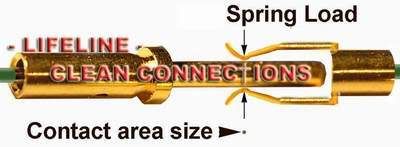 There was a special Car Electronics -page http://www.cardomain.com/ride/748507/14 |
|
|
|

|
|
|
#3 | |
|
AF Newbie
 Join Date: Apr 2007
Location: North Miami Beach, Florida
Posts: 13
Thanks: 0
Thanked 0 Times in 0 Posts
|
Re: Windows & Locks
Its an 03 Maxima...
I looked at those particular schematics and it just a little too technical I guess. I'll check all the fuses first then. |
|
|
|

|
|
|
#4 | |
|
AF Enthusiast
Join Date: Nov 2004
Location: Helsinki
Posts: 1,653
Thanks: 0
Thanked 12 Times in 12 Posts
|
Re: Windows & Locks
__________________
. Maxima INFO pages was deliberately trashed (!?) by Cardomain; dont goto http://www.cardomain.com/ride/748507 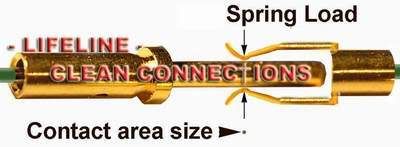 There was a special Car Electronics -page http://www.cardomain.com/ride/748507/14 |
|
|
|

|
|
|
#5 | |
|
AF Newbie
Join Date: Sep 2009
Location: Roswell, Georgia
Posts: 7
Thanks: 0
Thanked 0 Times in 0 Posts
|
Re: Windows & Locks
After going through your request and others suggestion, I can just suggest you please go through details in manual if you are facing still problem then concern technical person.
|
|
|
|

|
|
|
#6 | |
|
Banned
Join Date: Jan 2010
Location: wineandcars@gmail.com, Texas
Posts: 2
Thanks: 0
Thanked 0 Times in 0 Posts
|
Re: Windows & Locks
I think this technical problem. I can suggest you check fusses. if fusses is ok then you have to show auto expert.
Any way can you tell me which model you are using. |
|
|
|

|
|
 |
POST REPLY TO THIS THREAD |
 |
|
|