

|
| Search | Car Forums | Gallery | Articles | Helper | AF 350Z | IgorSushko.com | Corporate |
|
| Latest | 0 Rplys |
|
|||||||
 |
 Show Printable Version | Show Printable Version |  Email this Page | Email this Page |  Subscribe to this Thread
Subscribe to this Thread
|
|
|
Thread Tools |
|
|
#1 | |
|
AF Newbie
 Join Date: Sep 2006
Location: Canadian Prairies
Posts: 93
Thanks: 0
Thanked 0 Times in 0 Posts
|
Calculated Engine Load with AutoEnginuity Scan Tool
Hi folks,
I'm trying to trace down a lobe in the idle of my 2001. I bought an AutoEnginuity ScanTool and am learning how to use it. Quation: Does anyone know what the Calculated Load at idle is supposed to be? Mine is rating about 22-24% which seems high because our Buick only ranks in the 10's. |
|
|
|

|
|
|
#2 | |
|
AF Enthusiast
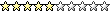 Join Date: Jan 2004
Location: Under a Truck
Posts: 1,496
Thanks: 0
Thanked 1 Time in 1 Post
|
Re: Calculated Engine Load with AutoEnginuity Scan Tool
Engine load is a calculation, and there are a lot of things that go into it, some of which I do not know about.
Two biggies are MAF sensor flow compared to theoretical maximum flow (otherwise known as volumetric efficiency). If the engine can theoretically flow 40#/min of air, and is only CURRENTLY flowing (measured) 10#/min then the VE is 10/40 = 0.25 or 25%. However, that LOAD (VE) is only one part, temperature, throttle position etc also play a role - exactly how I have no clue. |
|
|
|

|
|
|
#3 | |
|
AF Newbie
 Join Date: Sep 2006
Location: Canadian Prairies
Posts: 93
Thanks: 0
Thanked 0 Times in 0 Posts
|
Re: Calculated Engine Load with AutoEnginuity Scan Tool
Thanks for that. My other question would be...
"Does anyone have any numbers from their car that indicate the calculated load at idle?" I noticed that the typical 'actual load' things will increase calculated load....such as turning on the heater motors and bright lights, etc. Turning the power steering while stopped pushes it from the 30's to 60's but I have that "increased rpm with power steering" problem that I wrote about earlier. For curiosity I plugged in to the Buick Rendezvous again today and it has a calc load of 4-5 at idle. The Windstar is still around 24 at idle. Does anyone have some numbers from their WS that they can post? I was also wondering whether things like the failing idler bearing or a failing alt bearing play a role? My alt seems find but there is a terrible sound that causes vibration in anything that touches it....but it seems fine if spun by hand. Just wondered if actual meachanical load will raise the calculated load. |
|
|
|

|
|
|
#4 | |
|
AF Enthusiast
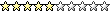 Join Date: Nov 2004
Location: fayetteville, North Carolina
Posts: 1,081
Thanks: 0
Thanked 0 Times in 0 Posts
|
Re: Calculated Engine Load with AutoEnginuity Scan Tool
if any thing thats worn metal wise could cause a load. Friction can cause a load.
Although small the worn pully could cause a load.As for the belt remove for a few minutes on a cool engine and see what you come up with. Also the buick you speak of sound new so its optium performance would be greater. So the load would be less. |
|
|
|

|
|
|
#5 | |
|
AF Newbie
 Join Date: Sep 2006
Location: Canadian Prairies
Posts: 93
Thanks: 0
Thanked 0 Times in 0 Posts
|
Re: Calculated Engine Load with AutoEnginuity Scan Tool
Good point about the Buick, it is in better condition too.
Last night I picked up the Ford enhanced module for the AutoEnginuity scan tool software and while I was playing with it I noticed the load was down to 15%. I don't know what I can attribute that to. When I get time I'll have to switch back and forth between enhanced and generic and see if there is any difference. As for those other failing bearings I'll have to get them fixed too  |
|
|
|

|
|
|
#6 | |
|
AF Newbie
Join Date: Sep 2014
Location: Fitchburg, Massachusetts
Posts: 2
Thanks: 0
Thanked 0 Times in 0 Posts
|
Re: Calculated Engine Load with AutoEnginuity Scan Tool
This thread is really old, but doesn't seem to have any useful updates to it recently, so I thought I'd post mine because I'm looking for the same info as the OP. I just got an OBDII scanner, and ran it on my wife's 2002 Ford Windstar with 3.8L, because it's giving codes P0172 and P0175 (too Rich, both banks), as well as Ford-specific codes P1132 and P1152. Anyway, my scanner kept 44 instances of test data, and the majority of "Calculated Load Value (%) " while at idle is: 24.7
I saw a couple of 23.something and 25.something's, even a 22.7 within the (44) results. Like OP I thought this seems high, but don't know what is normal for a Windstar 3.8L, and was hoping to find more info. Maybe posting this will get some fresh info back ? I also used the same scanner on our 1997 Buick LeSabre with 3.8L, and while I didn't keep the results, I know the Calculated Load Value on that showed results all under 10, so obviously there's a big difference between what's normal from the different car makers.. Hope somebody can post some useful info here.. Thanks. |
|
|
|

|
|
 |
POST REPLY TO THIS THREAD |
 |
| Thread Tools | |
|
|